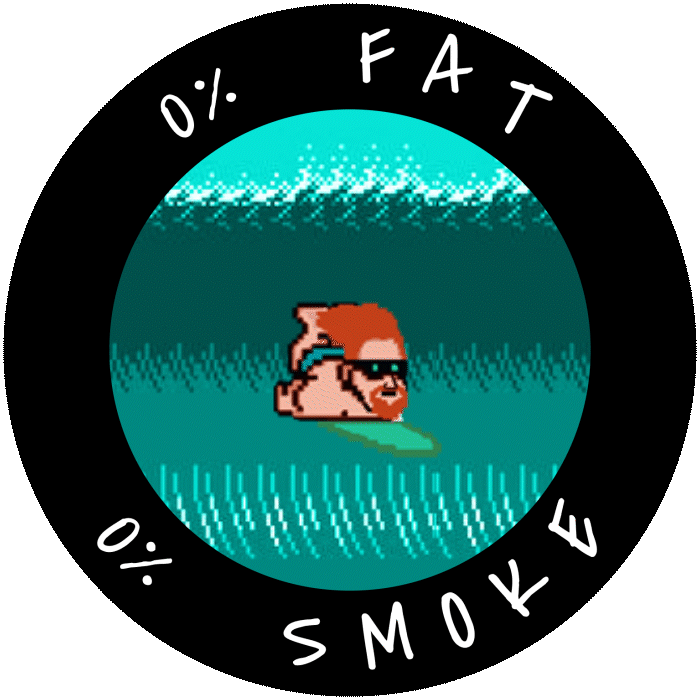It may sound new to you, but it is not. ago two and a half years that Google presented its new measurement toolGoogle Analytics 4.
Today, however, we know that the old Google Universal Analytics will stop collecting data on 1 July 2023.The truth is that the vast majority of people are quite relaxed!
But what is the difference between Google Analytics 4 and Google Universal Analytics? What is GA4? What are the implications for measurement? What changes, ultimately, and why?
I will try, as a web analytics enthusiast, to explain it in the following content.
What is Google Analytics 4?
It is a evolution of Google Analytics which responds to the new needs of today's web measurement landscape.
That is, companies need to better understand the user's navigation flows through the different devices without losing traceability.
Google Analytics 4 is a comprehensive solution that offers more relevant metrics and solves one of the most important problems in digital analytics: the correct attribution of conversions.
If you want to go deeper into this topic, I recommend reading this content by master Avinash, Multi-Channel Attribution Modeling: The Good, Bad and Ugly Models.
This point is very important, because it is one of the great promises of Google Analytics 4, cross-platform user traceability.
Change in data model, event-driven sessions
Universal Analytics was designed to measuring user cookies However, as you know, this environment has changed a lot and this measurement methodology no longer works for us.
This data model is basically a response to a new world without cookies in which user privacy takes on special relevance, while at the same time, companies and business intelligence demand a full understanding of the USER TRAVEL multi-device (crossdevice) and the line between a web page and an app is eliminated.
The relevant change in the data model is the change of sessions due to events.
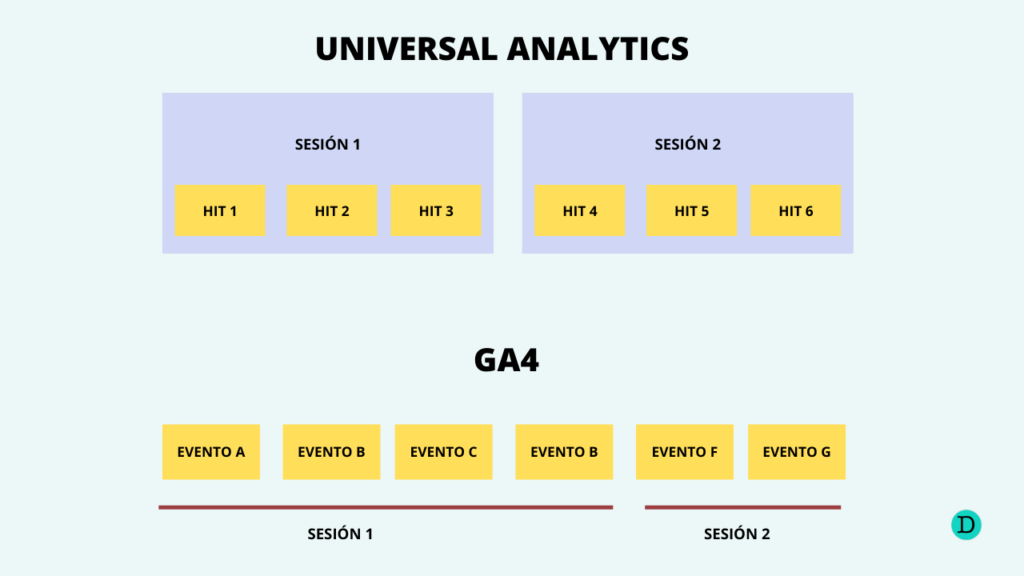
This new form of measurement focuses on measuring users and not cookiesThis is a revolution in the Google Analytics measurement paradigm.
Privacy and Google Analytics 4
Another of the strengths of Google's new measurement tool is privacy.
Google Analytics is designed so that both users and companies meet their expectations in terms of privacy. In this way, among others, Google Analytics 4 does not store users' IP addresses.
A point that has been an important element of friction with the previous tool, UA.
It also deletes users' confidential data and manages the data of the European users from servers in Europe.
Differences between Universal Analytics and Google Analytics 4
As I mentioned above, the main difference is the change in the measurement model in that we moved from a measurement focused on sessions and page views to events.
At first glance, GA4 appears more complex, but in reality, the The work interface is much more simplified.
1. Simpler and more basic reporting
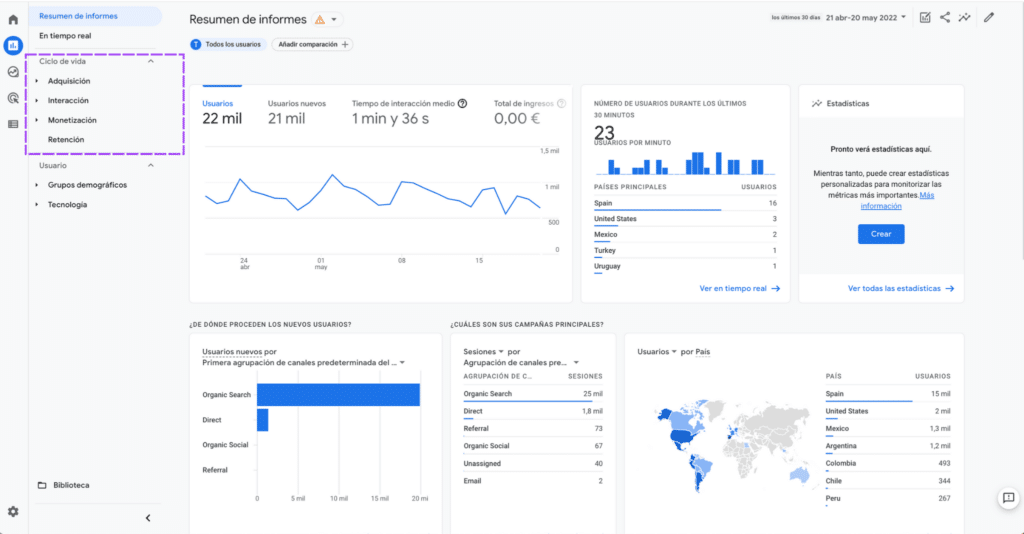
GA4 continues to respect the spirit of its predecessor with regard to the user lifecycle.
In other words, it continues to show an interface based on a supposedly ideal customer journey based on four pillars: acquisition, interaction, monetisation and retention.
Sounds familiar, doesn't it?
Fortunately, they have kept the same business logic.
However, this translates at the operational level into a change of data model and, of course, metrics, which we will look at in other content.
At first, it can be a bit confusing, but it's just a matter of starting to work with it and the magic will happen.
2. Scanning functions
This is one of the more interesting features of Google Analytics 4.
You can set up your own scans and combine metrics and dimensions, without being bound to the Analytics interface, i.e., it is more flexible than Universal.
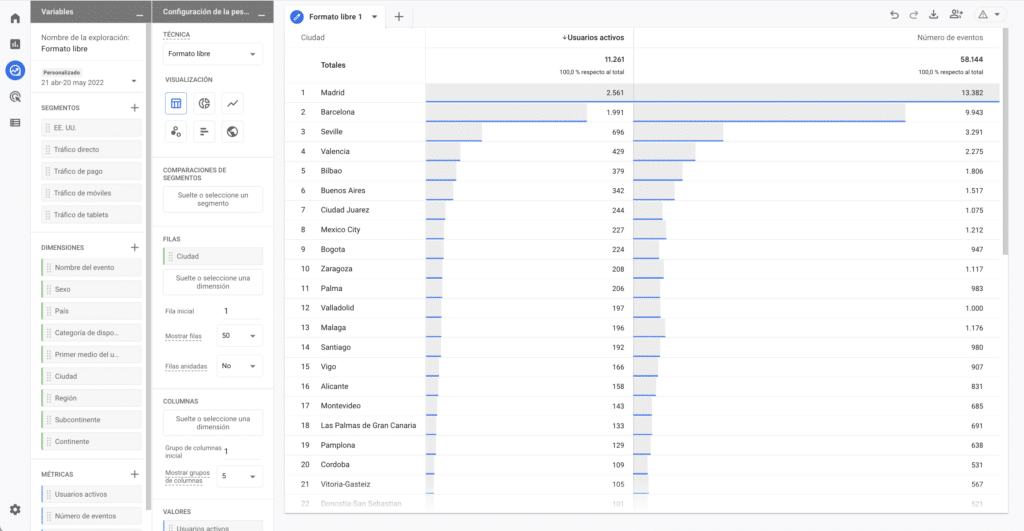
This format you see here, is what which they have called "free format".but there are two others that are also useful: "Path Exploration" and "Conversion Funnel Exploration".
Keep in mind that these types of formats make the way of working with data more flexible and, of course, improve the way they are displayed.
3. New advertising report display
Less novel perhaps, but interesting, although integration is better.
In advertising reports we can:
- Compare attribution models.
- Compare conversion paths.
For further information, you can check this Google article.
4. Analytics Intelligence
Another major difference compared to Universal Analytics is the inclusion of artificial intelligence and machine learning.
Analytics Intelligence can give us customised suggestions that will improve our business decisions. For example, it can give us clues about trends among a certain group of users or warn us of substantial changes in a pattern.
You can also ask questions as if it were a conversation.
For example, you can ask Google Analytics 4How many women visited us last week" or "Which devices bring us the most traffic to the website?
GA4 processes natural language and runs on a machine learning system that will improve the tool over time - the more users ask questions, the smarter Google Analytics 4 will become.
An example taken from Google:
| Category | Try asking... |
|---|---|
| You can do basic questions. | "How many users did we have yesterday? "Where does my traffic come from? "How many new mobile device users did we get last week?" |
| You can perform purpose questions . | "Why has my traffic decreased?" "Why is my bounce rate increasing?" "What are the reasons why revenues increased last week?" |
| You can ask questions about anomalies . | "Is there a problem with the paid search?" "Is Canada's traffic normal? "Is there anything unusual?" |
| You can check the performance. | "Which channel achieved the most conversions for [target X]?" "Which landing pages with more than 500 sessions have the worst bounce rates?" |
| You can register the trends. | "What is the trend in new users this month?" "Graph comparing the Valencia and Bilbao sessions in December". "What is the percentage of direct traffic over time?" |
| You can compare data for different values or periods. | "Comparison between referral and organic search conversion rates". "Comparison between the average time spent on the mobile and desktop pages". "How many [EventAction] did we have in February compared to January?" |
| You can ask for quotas or percentages to find out the relevance. | "What is the session quota per browser?" "What percentage of sessions in the United States are on social media?" "What percentage of the sessions are women?" |
| You can ask complex questions by combining different phrases. | "What was the share of new users in Firefox compared to Chrome in January?" "Comparison between this year's new user trend and last year's trend". |
GA4 currently has some limitations in this regard, but these will be addressed over time. For example, at present, questions can only be asked in English.
5. Multi-domain measurement
We can now unify in one single data stream all domains and subdomains of a business or brand.
6. Automated events
Google Analytics 4 has three types of events:
- Automatically logged eventsare those events that Google Analytics 4 records by default, file_download or first_open.
- Enhanced measurement eventsThese are also recorded automatically, but improve on the previous version of Google Analytcis, in this case, these are events that previously had to be configured with Google Tag Manager, for example: scroll or click are some of them.
- Code implementation eventsWithin these two we can distinguish:
- Recommended events are predefined for specific actions.
- Customised events, we create them and measure what we consider.
If you want to dig deeper, Google gives us all the information about the new GA4 eventsin this content.
7. Free BigQuery connection
Google's business strategy or not, the reality is that you can nowadays connect GA4 with BigQuery free of charge.
Some advantages of this integration are
- There is no data sampling.
- It is possible to export the customised events (and, of course, parameters and dimensions).
- Can be integrated with dashboarding tools such as Google Data Studio or Tableau or Power BI.
Of course, there are nuances that you can read about here.
8. Engagement, welcome
Do you remember the bounce rate? A metric loved by many and hated by others.
The thing is that it fades into the background and a metric much closer to the measurement current, the engagement.
They define it this way:
The user engagement metric shows how long your app screen was in the foreground or your web page was in focus. When your site or app is running but no page or screen is displayed, Analytics does not collect the metric. The metric can help you understand when users are actively using your website or app. Source Google.
This metric is able to give a more precise vision the user's interest and interaction with the website or app.
9. Debug mode
It is used to check whether the implementations we make are correct or not.
In this post, you can find more info from debugge mode.
10. Google Signals
The main function of Google Signals is the one for remarketing. respecting the privacy of users.
| Current Google Analytics feature | With Google signals activated |
|---|---|
| Remarketing with Google AnalyticsCreates remarketing audiences from your Google Analytics data and shares them with your linked advertising accounts. | You can target ads to audiences that you create in Google Analytics and publish to Google Ads and other Google Marketing Platform advertising products. You can use those audiences in cross-device remarketing-enabled campaigns to show ads to Google users who have left cross-device remarketing enabled. Personalisation of AdvertisementsNote: You must enable Google signals to populate audiences that are exported to YouTube.Analytics creates separate custom models to measure e-commerce transactions and goals met on your website. It does this based on the multi-device conversion data of users who are logged into their Google accounts and have left the feature turned on. Personalisation of Advertisements. More on multi-device conversion exports |
But how does Google achieve this? Through the logged in users with gmail who surf the Internet. Other data is added to this data to enrich the data and to be able to fine-tune the advertising campaigns.
They are, of course, used, aggregated data of users.
How to implement Google Analytics 4?
Most commonly, you already have a Universal Analytics account and want to implement Google Analytics 4.
In this case, what I recommend is that you use the GA4 configuration wizardyou will find it at administration > configuration wizard.
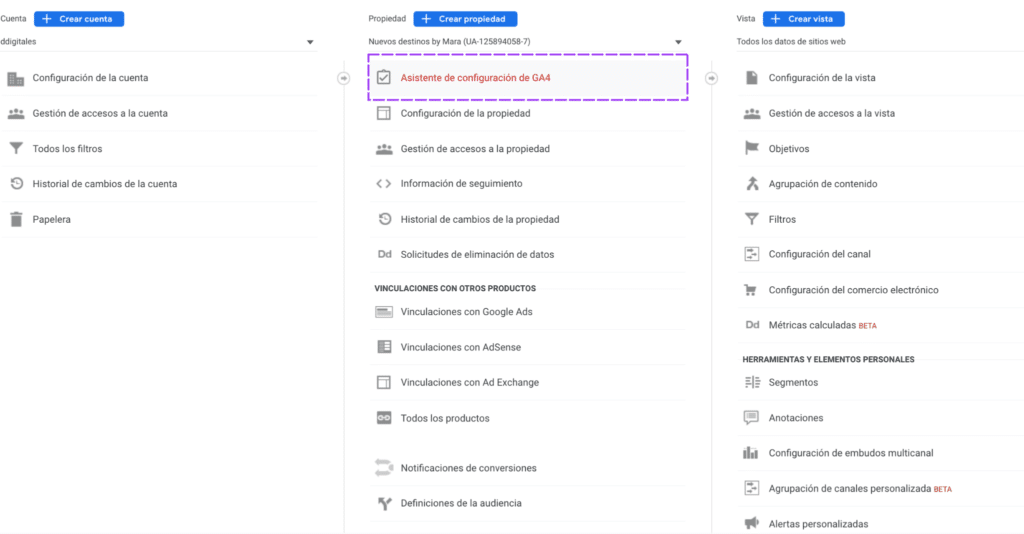
Then it's time to create a property.
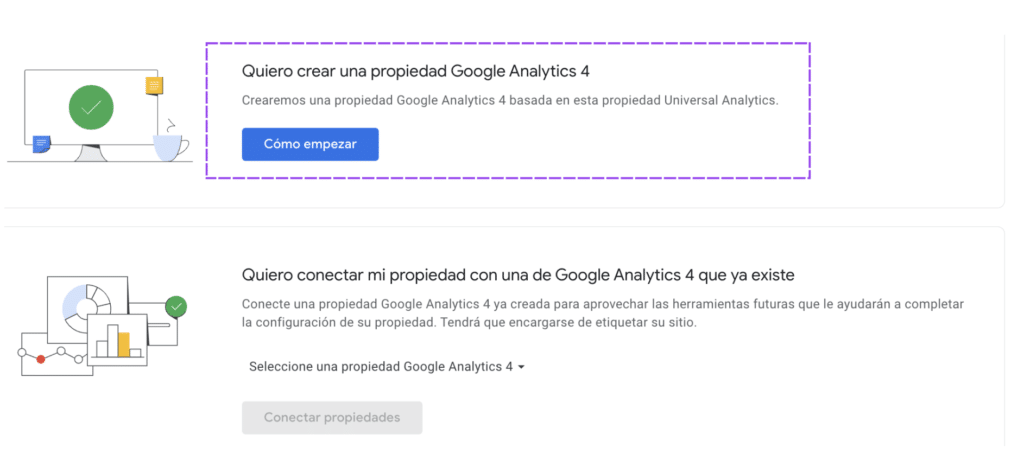
If you click continue, the property will be connected.
Some additional recommendations when configuring GA4
- Extends the data collection period to the maximum allowed, 14 months.
- Connect Google Analytics 4 with Big Query.
- Connect GA4 with Google Ads.
- Activate Google Signals.