The AI to create images has become an indispensable tool for content creators. The possibility to create tailor-made imageswithout having to rely on the stock The use of image banks (or sometimes limited free image banks) has been a revolution.
Of course, not everything is rosy. At the same time as there are more and more AI tools to create imagesBut there are also plenty of detractors. In the United States alone, there are more than a hundred artist's claims to artificial intelligence tools.
The argument is simple. As the IA need copyrighted images to train, the resulting images would be straightforwardly a plagiarism.
Surely we have seen on social networks trends such as turning certain images into a Píxar film poster or Disney. For the original authors of these posters, artificial intelligence is plagiarising them, using their work without paying for image rights.
With many of these payment instruments and being used for commercial purposes, the authors argue that it is causing them direct economic harm.
However, the speed of the judicial system is lagging far behind the rapid evolution of this type of tool. We find, therefore, a three-speed scenario.
On the one hand, the tools are evolving faster and fasterThe one hand, in the generation of images, as well as in the generation of text or programming. On the other hand, the legislative framework has not yet been developed, although the first drafts are beginning to emerge.
Finally, the court proceedings are even slower. Meanwhile, users are still learning how to get the most out of it. And that's what we'll try to unpack in this article.
The limitations of artificial intelligence in image generation

The first thing we have to take into account in order to using AI to create imagesis that it is still a technology in development. This means that it will probably sound better in our heads and we may be disenchanted with the first results.
This friction is normal in a user's first interactions with artificial intelligences. We think that they can do everything and the reality is that, on the one hand, giving them precise instructions is not such an easy task and, on the other hand, depending on the tool, they will be more or less capable.
Depending on the tool we use, we will discover that each has its weaknesses. Some don't get the eyes right, others fail in the hands, in the backgrounds, etc. Nowadays, although there are options such as Midjourney which give quite good results, are still far from achieving, quickly, the result we are looking for.
Others, such as the Canva's artificial intelligenceis not even capable of understand a negative prompt. That is, if we tell it that we don't want something to appear in the image, it will understand that we do. And, in addition, we will not be able to modify the images already generated, but it will create new ones from scratch.
Indeed, this is one of the arguments of artists using artificial intelligence tools. In some media cases, they have confirmed that they have had to introduce more than 500 prompts (instructions) to achieve the result.
This process of introducing prompts becomes the new artistic process.
As content creators, if we want to speed up the search for imagesIf we do, we probably don't have time to keep introducing 500 variations on the original image.
The potential of AI to create images
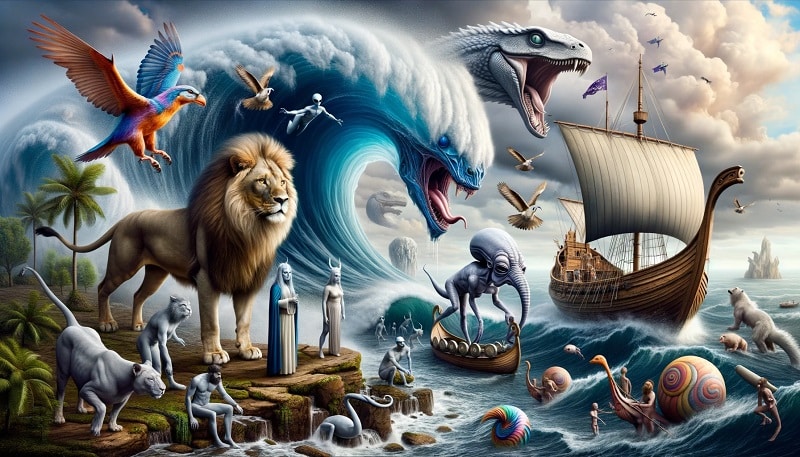
Having seen the limitations, we cannot lose sight of its potential. Artificial intelligence can help us generate images that meet very specific criteria.
We can ask them to do things that we can't find, either because we don't have access to paid image stocks (By the way, Getty Images sues Stability AI(an artificial intelligence tool), or because it exists only in our imagination.
It may take several iterations to arrive at, more or less, the images we have in our minds. It should also be noted that, for the time being, most of them work best for illustrations or 3D models than for realistic style photographs.
Of course, it is necessary to take into account the ethical limits. If we use artificial intelligence to create a scenario that does not exist, we must point it out. Otherwise, we would be misleading the public.
But, by using the right prompts, the potential of these tools is infinite. At a time when it is common to always find the same images in the content for SEOThese tools have been a breath of fresh air.
You will no longer see the same images over and over again, but the content creator will be able to use their creativity to make something unique and different. And without the financial cost of a photoshoot.
Better for general images than for specifics

If we go to using AI to create images we also need to be aware that there are limitations on formats and sizes. That is to say, if we are simply looking for an image of a clerk in a bank office we will have no problem, but if we want to create a banner of 1600×250 pixels the tool will not do it for us.
Currently, there are tools that perform a horizontal format or a square format, and there are also options that allow you to choose between the two. However, the level of customisation of sizes is still in testing. You can't achieve specific formats and that is a problem for the content creation.
Probably, the arrival of new tools such as Fireflybelonging to Adobe and currently in testing, will change this situation. Its integration with Photoshop make it probably the AI tool of reference.
We are not only talking about creating images from scratch, but also about making modifications to existing images. In other words, the AI itself will make the Photoshop changes you used to make.
This can be very useful if we want to, for example, quickly move an element in the image, but it generates, again, the ethical dilemma of photographic veracity (which, on the other hand, already existed with aesthetic retouching in Photoshop).
Still, if we want to have many specific options, we will have to use payment instruments. If we settle for free toolsWe need to be aware that there will not be as many options as we would like.
Creating images through reference images

When it comes to using AI to create images There are two ways to train it to achieve the result. Both ways can be combined (depending on the tool). That is, through reference images or through text instructions.
To create images from other images, you have to offer them images similar to the ones you want to achieve. In this case, if we want to work ethically, they must be our own or royalty-free images.
At a business level, for example, it is very useful if we use the result of a product photoshoot and ask for variations in backgrounds and new ways. In these cases, as we are not using copyrighted contentIf we were to do so, we would be safe from possible lawsuits.
Tools such as the Canva's artificial intelligence (free but with premium options), does not allow training with images but does have styles to choose from. In this case, five options for photographs (photo, vibrant, minimalist, neon or filmic), nine for digital art, including 3D or anime, and four for fine art, from stained glass to watercolours or ink printing.
This type of option is quite useful because it helps with inspiration, when explaining how we want the style of the image if we don't have reference images (or the tool doesn't allow it).
Creating images through text commands

On the other hand, the text commands are how the AI is going to know what we want to appear in the image. If we have worked with AI text generation tools such as GPT ChatIf it does, it will be easier, but otherwise, it can be complicated.
The most important thing here is to give as much information as possible to the tool. For example, we have created the image that illustrates this section with the integration of DALL-e 3 in Chat GPT-4. In this case it is a paid tool.
To achieve this, we have given the following instruction:
Generate me an image of 800×533 pixels. Let it show a pale guy with platinum blond hair, about 34 years old, and grey eyes, sitting in an avant-garde style office with plants, where white tones predominate and with cold light, in front of a laptop on which he is using ChatGPT. Have the guy, dressed in a black short-sleeved T-shirt and jeans, sitting in an elevated desk chair, and behind him a boy and a girl of a similar age and different ethnic background chatting animatedly. Create me one option as an illustration, one as a 3D image, one as a photograph and one as an anime.
As a WALL-E 3 still can't give specific formats, the first choice has been square images. So I have asked him for another modification:
I need a modification and that is that the images should be in horizontal format and not square.
In this case, we have ordered four different styles, but we can also order four variations of the same image.
In addition, there are several instructions that you have not grasped well. The back of the chair is not high enough and the computer screen, where ChatGPT should be displayed, is not visible. So you would have to ask for further modifications.
Before that, here are the versions I have not used.
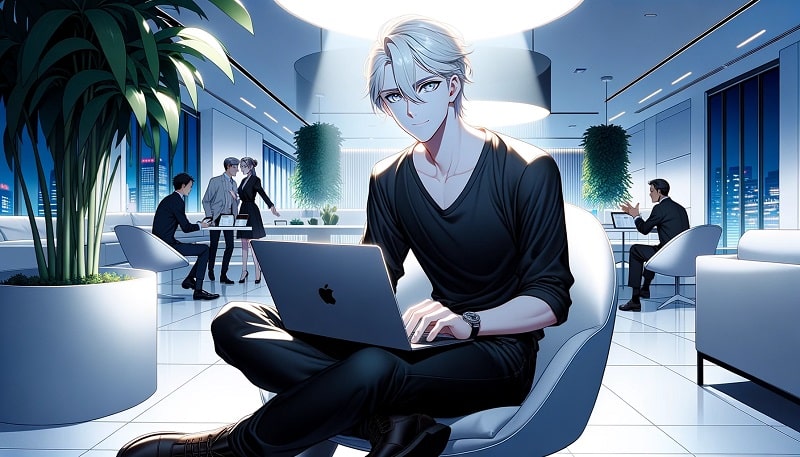


The new instruction has been:
I need the back of the chair to be higher, reaching up to the boy's head. I also want the computer screen to be visible so that ChatGPT can be seen.
However, I only got the high backing on the illustration. The rest didn't get it, so I would have to keep iterating until I achieved the goal.

As you can see, it is a matter of polishing the results and working on them, until we transform our idea in our head into a reality.
By the way, all images in this post have been generated with artificial intelligence tools. (but do not use any copyrighted image as a reference).


