If you've made it this far, you're probably wondering what this is all about. reels o how to make reels on Instagram to get the most out of your account and to improve your social media engagement. If so, good news, you're in the right place.
As we look back to 2020, we all remember the harrowing moments that Covid-19 left us with. However, amidst all the confinement and too much time off, one of the great revolutions of the pandemic emerged: TikTok.
This social network was revolutionary and during this year it managed to reach its best numbers ever. But not only that, it was also the end of one era and the beginning of another for the networking world.
Following the success of the new format, Instagram wanted to incorporate the so-called "reelsThe "TikTok videos" in their app, which are nothing more than TikTok's video design transferred to Instagram.
The walls filled with static posts gave way to the short videos which usually have a duration of between 15 seconds and one and a half minutes.
In this way, the Instagram content has become more original and users are spending more time on posts, which is quite positive for the brand.
If you want to know all the details about how to make reels on Instagram and discover some of the best secrets, read on.
What is an Instagram Reel?
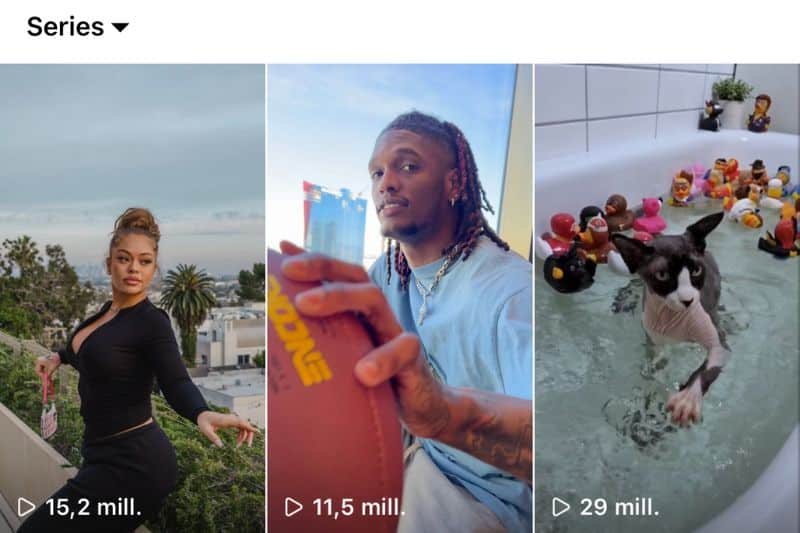
A reel on Instagram is a new publishing format in which you can join several photos or videos together to create a final video of 15, 30, 60 or 90 seconds.
Unlike the stories on Instagramthe reels can be recorded in chunks and stopped recording. Plus, you can add effects, music and edit it the way you want. And not only do they last 24 hours, but you can also store them in your feed on Instagram.
Another curious thing about the reels is that, you can choose to publish them only in the section from reels or incorporate it into your section of posts. This way, you can have a portfolio with a specific design, without it being affected by the videos you upload.
Some influencers have already launched and are using the posts section to upload photos of events or sessionsThe reel section to upload more frequently or even to make videos of tutorials, tips, inspiration, or even hauls.
Thanks to the reels on Instagramsocial networks can be unified into a single one, and many have already abandoned other sites such as YouTube to devote all his efforts exclusively to Instagram.
The format reel is 9:16, although on the front cover of the feed is cropped to 4:5, something you will have to take into account if you want to select a specific cover.
In addition, the ideal size of the reels is 1080 x 1920 pixels, which is no problem when recording from the application, but it will be interesting to take this into account if you want to import videos or photos.
How to make a Reel on Instagram?
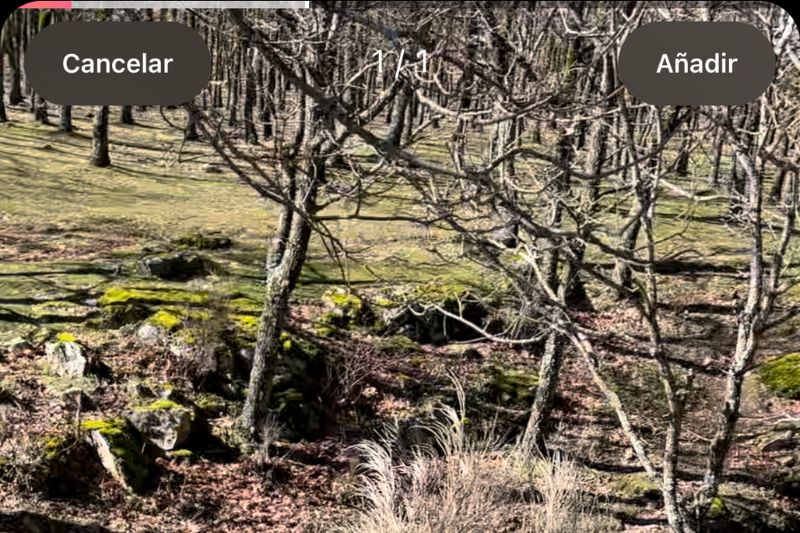
Make a reel on Instagram It is not very complicated, the only thing it requires is time and patience.
First of all, it is important to choose the content you want to make, because, depending on this, one type or another will be better.
If you want to publish a reel on Instagram You can do it in 2 ways, mainly from the app or externally.
Recording reels from Instagram
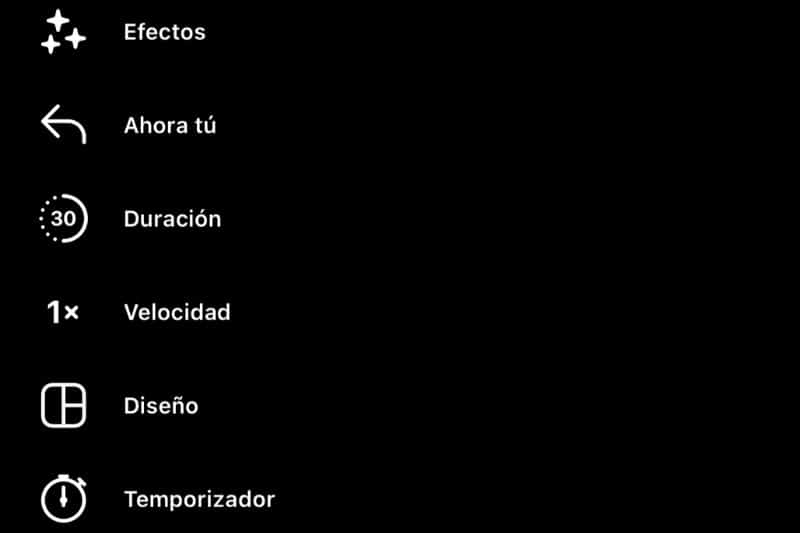
If you want to use the reels to record videos similar to TikTok, then you can do it directly from the application itself.
- To create it from scratch you will have to go to the stories and, at the bottom, select "-" and, at the bottom, select "-".Reel".
- On the left side you will find a toolbar where you can select music, effects, duration, speed, layout and more.
- Once you have selected your options, just press the round button to record your clips.
- Each time you record and release is considered a clip, and each clip can be edited in a different way. While in one you use one effect, in another you can select a completely different effect.
- Once you have recorded your reelYou can select the transitions between clips, change the order and even select a global song for the clip. reel complete. You can also set the duration of each of your clips.
- Finally, when the design is to your liking, you can click continue and write a text, add hashtags and edit a cover, which can be from the video itself or one you select from your gallery.
How to make a Reel with photos externally?

Another option when it comes to make reels is to record and edit the video externally, and then import it to create your own reel.
To do this you will need to have external applications that allow you to create videos or movies through your gallery files.
This has started to be used both to make trends with photos as well as for editing videos of travel, weddings or any other experience.
Through the different applications you will be able to include your music, add effects, edit your transitions and make complete movies that will convert your feed from reels in a fully professional job.
But it is important to know the best applications for this and to familiarise yourself with them until you master them and know all the details they hide. Only then will you be able to become a pro of the reels on Instagram.
Here are some of the most important best applications to make reels on Instagram.
Apps to make reels
Although there are more and more applications that allow you to edit videos, you should know that not all of them will work for you.
Some will only let you use the free version, others will export your film with a watermark, so to make it easier for you, we've selected the best ones for you.
Capcut
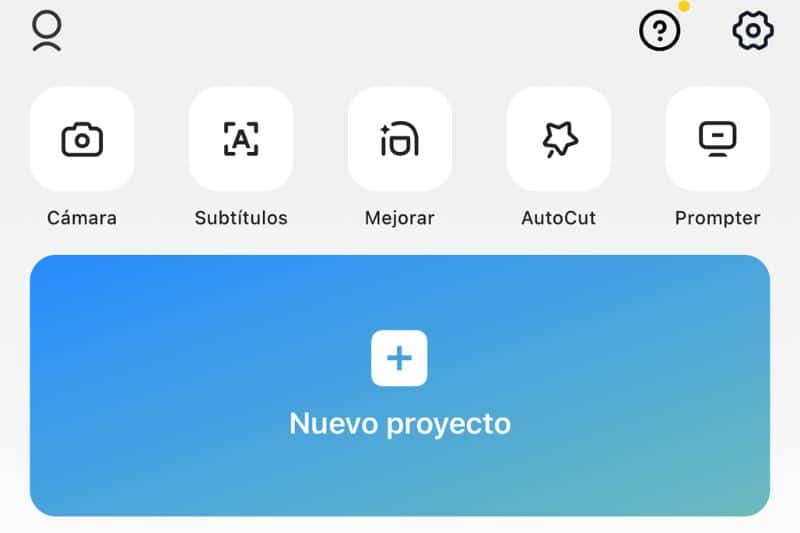
If we have to choose an app, it is undoubtedly the one we need. Capcutthe number one application when it comes to reels.
This app allows you to combine photos and videos, something not all of them allow you to do, and lets you edit every clip of your project in great detail.
You can choose the cover, as well as the duration of each clip, add filters and effects, crop the images, choose the perfect format and include all kinds of animations and sounds.
Capcut is the favourite application of influencers and tiktokers to make all kinds of trends.
Inshot
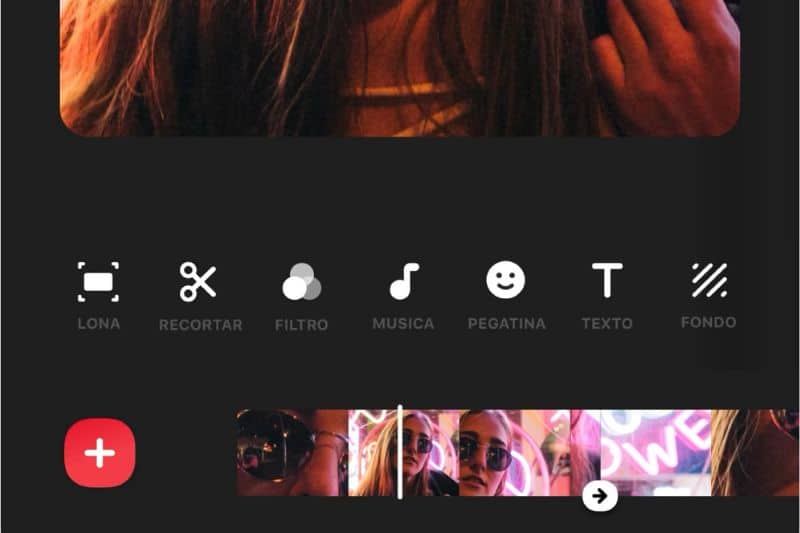
Another of our favourite options is Inshotthe free application that will help you to make your trends in the simplest way.
It's perfect for short videos with transitions, where you're in one outfit and then suddenly you're in a different one.
Inshot has a very complete editor through which you can incorporate text, sounds and even voice recording, perfect for tutorials.
Imovie
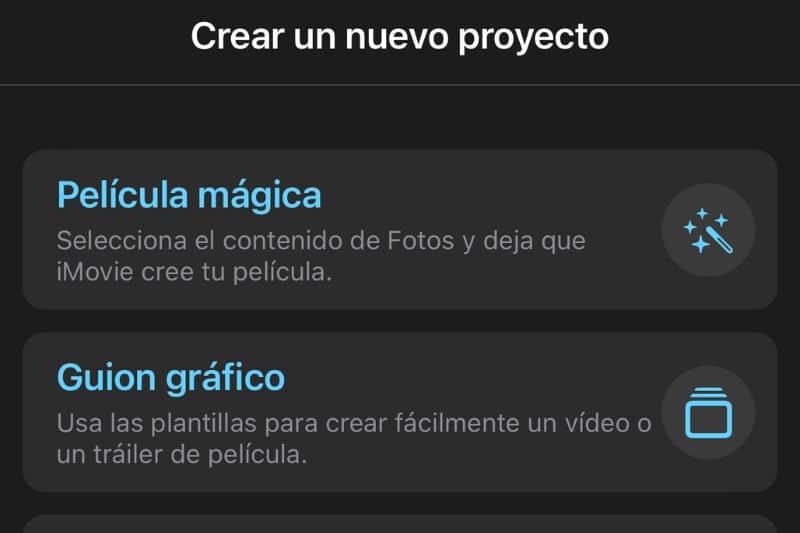
If you are an Apple user, you may be familiar with this application because it is usually built into your mobile phone and is completely free.
Imovie is an app designed for creating videos that you can then import to Instagram through reels. When creating a new project, you can choose between magic movie, storyboard or film.
Depending on the option you choose, you can either create a project from scratch or just incorporate your photos and let the editor assemble it for you.
However, you should be aware that, although it is one of the best apps, it is aimed at people with a minimum of knowledge to know how to use its tools properly.
Canva
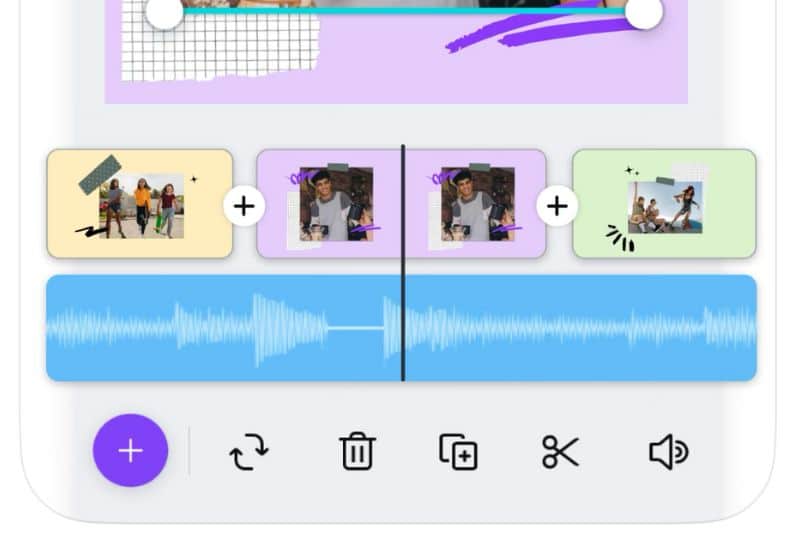
This option may come as a surprise, but the truth is that, just as you will have used Canva to create presentations or to design projects, this editor can be perfect for the reels on Instagram.
Al create a new design in CanvaYou will be able to choose the format that best suits your needs. Here it is important that you select reel Instagram, as it will incorporate the perfect size and format.
Once you have designed your reel in different slides, you can download it as an MP3 and then import it into Instagram.
Canva is the perfect choice for create Instagram adsshow promotions or edit brand-focused videos.
Share reels on Instagram
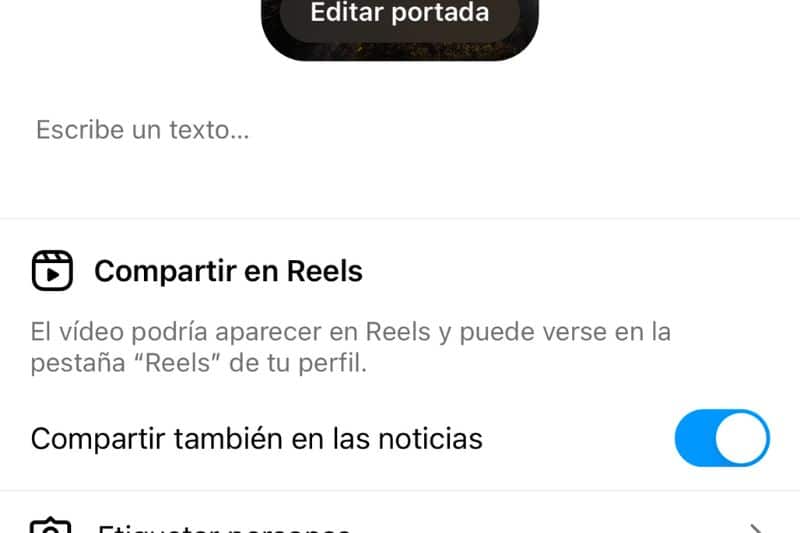
Once you have your reel you can choose to share it on your feed or only in the tab "Reels"from your profile.
You can also add your location, tag people or products, and even choose who you want to share it with - all your friends or someone specific.
If you have a public profile, your reelsas indicated by the social network, will be shared in the explore tab.
One thing you will need to bear in mind when share a reel is the music and hashtags you use, as, depending on the ones you choose, it will be shown to one audience or another.
For example, if you select a song by X artist, it will be shown to people who listen to that artist or use their music regularly.
This is quite interesting, especially when it comes to promote your videos or choose who you want your content to be shown to. Therefore, you should always have your target audience in mind.
Tips for Instagram reels
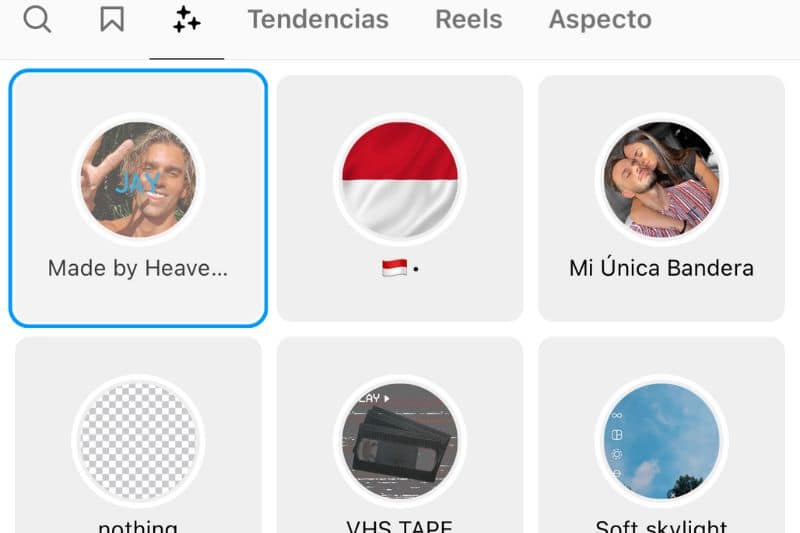
Finally, we bring you some of the tricks that you can use to viralise your reels and get more followers just by optimising your edition. You can do this easily and free of charge.
In the end, the key is the way you do it. SEO on Instagramto play with the algorithm and give the platform the exact content it wants.
Recording different clips
Our first recommendation is that, because Instagram allows you to record reels in different clipsUse different shots to make them.
For example, using different scenarios, different clothes or doing before and after with accompanying transitions.
Another advantage of doing it this way is that if a clip If you are not convinced, you can delete only that one instead of starting the video from scratch.
Use the effects
As in the storiesit is essential that you know how to use Instagram filters in your videos, and we recommend you do so.
You will be able to use from the face filters to some that offer more originality to your video, for example with different lights, black and whites, or film filters.
Not only will you be able to use the ones you have saved, but if you click on explore, you will have a whole world of filters to choose the one that best suits your video.
Titles and subtitles
This is possibly one of the most important things right now, and yet some people still don't use it.
Using titles in your videos is a way to retain your audience at a glance, so you have to look for phrases that will make an impression on your audience and that will generate interest for the user to stay to watch the video.
You can use attention-grabbing titles or even phrases recreating situations that could have happened to anyone, so that the user feels identified and wants to share it with their friends.
Trends
Heed the trends. In the end, it's what the audience is looking for the most at any given moment. If a song has gone viral, or a dance, or there's a filter that everyone is using, go for it.
What's more, we recommend that if you want to go viral, you should be constantly on the lookout for trends to be among the first to do so.
To do this, one of the tricks you can do is to follow the most important influencers or tiktokersThey will be the first to know about the fashion of the day or of the week.


