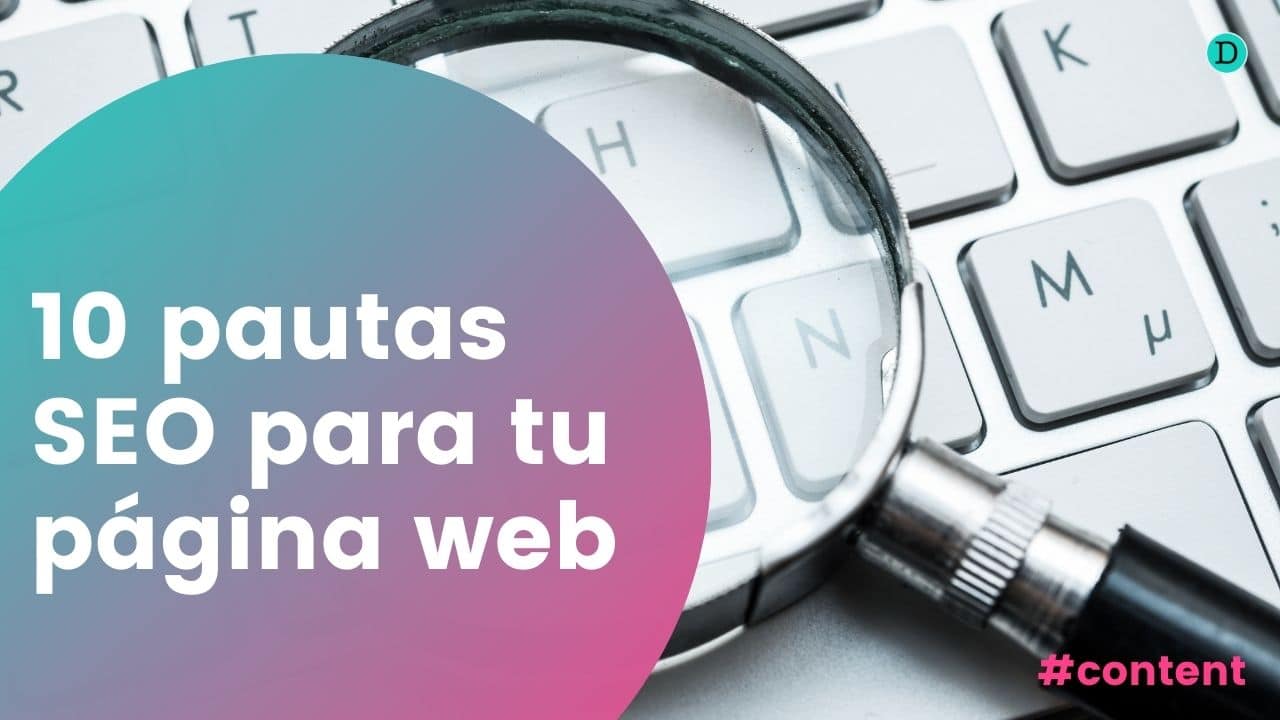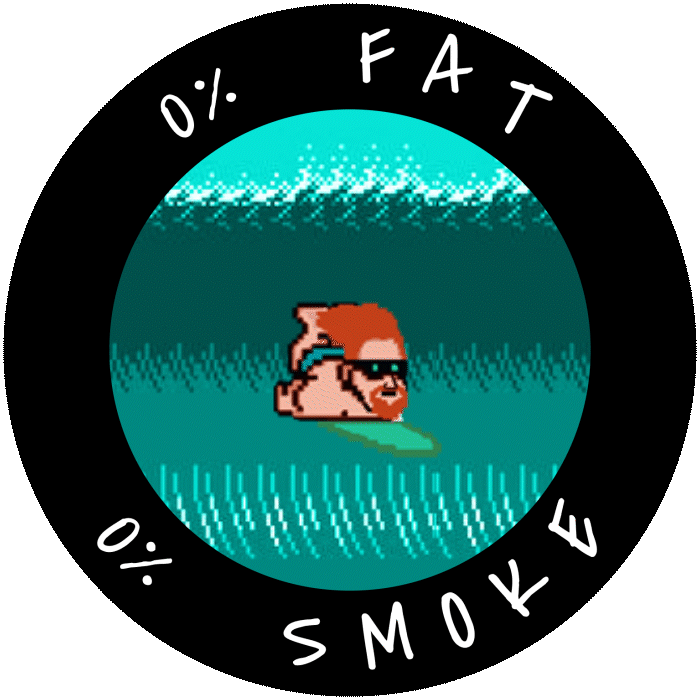Make SEO on Youtube is a good positioning opportunity. When we think of Youtubewe often forget that is the second most used search engine in the world.
Therefore, if we do content for SEO at GoogleWhy not take advantage of number two? They are apparently different platforms, but they are completely interconnected.
A Youtube video you can be found in Google search and, in fact, the video platform itself belongs to the video giant. Silicon Valley. This makes the SEO guidelines to follow in order to positioning on YoutubeThe search results are similar to those of the Google text search.
If we like the Creative SEOThere is no reason not to try to position our videos. As long as, of course, we have them in our planning.
It should be borne in mind here that although creating a video takes considerably more time than a good video. SEO article (it requires the same research time and writing is faster than recording, editing and processing), it is usually easier to position.
The reason is that there are not that many people doing SEO on Youtube right now. There are plenty of them, but they are nothing compared to those that try to position written content.
So, if you're going to make videos, spend some time with the SEO. Your statistics will thank you.
Youtube on page SEO
Optimising SEO on Youtube Once we upload a video it is a relatively easy process. There are only four elements we need to use:
1. Title
2. Description
3. Labels
4. Miniature
Let us look at each of these fundamental parts in turn. We will then discuss the keyword research and other aspects of video production. But when it comes to SEO on YoutubeIn essence, we are referring to these four points.

Title
The title of the video must include the main keyword of the video. I will explain how to select it below. Also, try to make it creative, fun, and that it responds to the user's search intention.
It's not an easy task, but you get better at it with practice. Youtube has its own language, so it is titled quite differently than any Google article.
If you are going to dedicate yourself to making SEO on YoutubeOne of the first things you should do is to learn their codes. To do this, watch videos on the subject you are going to work on and check what kind of titles are used. If they make lists, examples, tutorials, etc... you will see that there are many pre-existing formulas that you can adapt for your video.
Also note the use of emoticons. Especially important if we are targeting Gen Z, as they give them a completely different meaning than Gen Z, and they have a completely different meaning than Gen Z. millenials and boomersand avoiding literalism.
For example, the crying face emoticon does not indicate sadness but laughter. And the crying with laughter emoticon basically indicates being out of date.
However, if your audience is boomer o millennialYou will be able to use the emoticons literally.

Description
The description is the short text that accompanies the video. We can use it to develop the theme of the video.
Here the use of the main keyword is fundamental, but also of other words in your semantic field. It is important to take a look at your competitors' videos to see which keywords you should use.
In addition, we can link to other pages that we mention in the video and related content.
Be extensive in the description. It doesn't need to be longer than an article, but develop everything you are going to talk about in the video. Also talk about tools or programmes if you are going to explain or use them and, in short, anything that is relevant.
Keep in mind that this is what Google will consider when ranking your content along with the title and tags.
Tags
The labels will also help you to positioning the video on YouTube. Think of those keywords directly related to the theme, including long tails.
Of course, competition is again important to select. It will help you to know which tags are being used by other videos that you would like YouTube to understand that your content is related to.
It's an easy way to say: this is about this and it's similar content to this.
Be specific with labels and as varied as possible, as long as it is relevant. Just don't fill in tags for the sake of filling them in. Do not put more than ten tags unless you are talking about a very broad and complex topic.
Think that the idea is to reach the user interested in your content. Putting extra tags to reach other users makes no sense because they will simply close the video after seeing that it is not what they are looking for.

Miniature
Finally, we have the miniature othumbnail. This cover image of the video is super relevant. For this reason, it is common for it to incorporate a small text (small in length, not in font size) that complements the title.
Keep in mind that the user will decide whether or not to click on your text with these two elements. Both the title and the thumbnail should explain why they should click on your video. The description and the tags help Youtube to classify you, but for the user it is the title and the featured image that are relevant, especially if they don't know you yet.
Note also that the CTR is another key element for Youtube get your video to the top positions. If we don't get clicks, we won't get views and no one will see the video.
Other aspects to be taken into account

Use the right keywords
Choosing the keywords for Youtube is not as simple as the keyword research for Google. In fact, many of the tools that claim to make specific keyword research for Youtube what they actually do is take the data from Google, so they are not really reliable.
There are some options such as Google Trends or paid tools such as Ahrefs, that have the option to make specific and real search with data from Youtube. However, there is a lack of an official tool, such as the Google keyword planner.
Another option that can help us to find the keywords is the function autocomplete on Youtube. We will not be able to see the search volumes, but it will help us to create better long tail keywords.
Ideally do the keyword research before the video. This way we can adapt the content to the title we have previously chosen. It is fine if we slightly vary the title to what we say in the video, but we must bear in mind that the subtitles, even the automatically generated ones, will also be a positioning factor to take into account.

Respond to search intent
Once we have the keyword the video should focus on respond to the search intention. We cannot forget that the engagement of the videos is an even more important factor than the on page SEO actions.
The interaction metrics including likes, comments, the audience retentionThe number of clicks on cards or the average viewing time will clearly influence the positioning of the video.
To make sure you have good data you need to answer exactly what your audience is looking for. One way to do this is by benchmarking against your competitors.
If, for example, you want to position an article on keyword research tools and you see that the top positions are occupied by lists, you know you have to make a list, for example.
In the end, it's about giving the public what they are looking for.

Recording a quality video
Of course, if we want to use SEO on Youtube we need our content to be of quality. It is important to script the video and make it dynamic. There is nothing more boring than a person talking to a fixed camera.
Edit, share images with secondary displays and, in short, spend time on the post-production. Also, keep in mind that not everyone does well on camera, especially the first time.
It is normal to have to repeat. Practice and repetition is the only way to improve.
Also the script is very important. It's not a good idea to improvise, although it's not a good idea to read either. Have a prepared script and then tell the camera, don't read unless you are a professional.
The time management is important, especially at the beginning. The first 10-15 seconds are essential to retain the user. Use the storytelling to stay with you, structuring each video.

Speak to your audience in their language
Who are you addressing? Make sure they understand you. We already mentioned this with emoticons and titles. For example, if the video is aimed at me, using it repeatedly will seem appropriate, but it won't be appropriate for other age groups.
Whereas with written language there is a kind of more closed standard, although we can adapt it equally well to our audience, in the case of YouTube, as it is spoken language, there is much more variety.
Very important, really, don't try to be "cool". There's nothing more cringe-inducing than someone pretending to be modern without being so. If you are addressing an audience with a language that is substantially different from your own, you can tone down your language but do not impose it.
It will look better if you speak normally than if you are forty years old and try to speak as if you were nineteen. Be understood, but don't lose your naturalness by being someone you are not.
Being in front of a camera, all this is easily transmitted.

Ask for likes and subscriptions
The I like you and the subscriptions How do you get likes and subscriptions? There are no tricks. By asking for it.
You may have noticed that, regardless of the success of the Youtuber or their account, they all ask for likes. At this point, it's not invasive and maybe by saying it, the user will listen to you. Maybe not, but you don't lose anything by trying.
Plus, by increasing your subscriptions, you'll stop relying so much on SEO on YouTube and you'll have an audience ready to watch your videos when they come out. Provided they're interested, of course.
A good number of likes and subscriptions will help you enormously to have a much more advantageous starting position.
In addition, ask for feedback and interact with users. Create discussion and spend time with your community. Not only will it benefit you in terms of making your audience feel heard, but having more comments will make YouTube feel more relevant.
It can be lazy to respond to comments one by one, especially if you have a very well positioned video, but it is what will help you to maintain that position.

Enter your subtitles
YouTube automatically generates subtitles for your videos. These automatic subtitling also influences the positioning of your video, as it gives the platform a wider semantic field.
However, the system is far from perfect. Voice transcription still has a long way to go to be reliable. Therefore, the best you can do is to enter your subtitles directly with a document, which the platform itself synchronises afterwards.
If you have a script, it will be much easier and quicker to transcribe. This way, we really make sure that YouTube understands what we're talking about.
Of course, it does take time and we don't always have it to spare. Even so, I recommend it because it helps a lot with positioning.

Use the cards and set up the final screen
The cards o cards are links that are inserted at a certain point in the video. You can link to another video, which will be displayed with a thumbnail or even a link to an external page.
This is an element that helps to retain the user, especially when linking to other videos and positively affects the positioning. In the end, it works in a similar way to links in texts. It provides context and generates valuable related information for the user.
And we already know that the more we help the user, the better positioned we will be.
Once the video is over we can also configure the final screen. Here I also recommend introducing other related videos of our authorship. We will keep the user longer on our channel and YouTube will value it positively.

Create playlists
Within your channel, you can create playlists of thematic or similar content. You are also telling Google what your videos are about and what they relate to.
The SEO content strategy on Youtube is similar to what we do on the web and requires prior planning. Look for themes that you can create your playlists.
For example, if you have a hotel, you can have a playlist about the hotel's facilities with different videos, others about the restaurant's recipes, one about experiences and excursions, etc... It is about make it easier for users to find the content they are interested in.

Share the content
Once the work is done and the video is published, it needs to be disseminated. For this, all options are good.
If you have a newsletterIf you write it, put it in the same. If you write SEO articlesadd them, which will also help you to improve the dwell timeif you have a podcast for companies mention it, etc... The social media tend to work quite well with certain videos.
The point is that SEO on Youtube It takes time and effort, so try to get as many people as possible to see it.
If you don't manage to increase your visualisations and you are convinced that the product is good, I recommend that you opt for using Youtube advertising. You need a good CTR to start ranking, so we can force views and see if the audience responds.

Analyse your data
Finally, analyse your data. Use analytics to check what has worked for you and what has not. Identify patterns in subject matter, edition, keywords, tags, etc... to see what works and what doesn't work for you.
And, of course, don't stop with just the explanation. Analysing your data only makes sense if we then go to implement the conclusions. The more time you spend and the more data you accumulate, the better results you will get.
As in traditional SEO, this is a job that takes time and effort, but can be very rewarding.