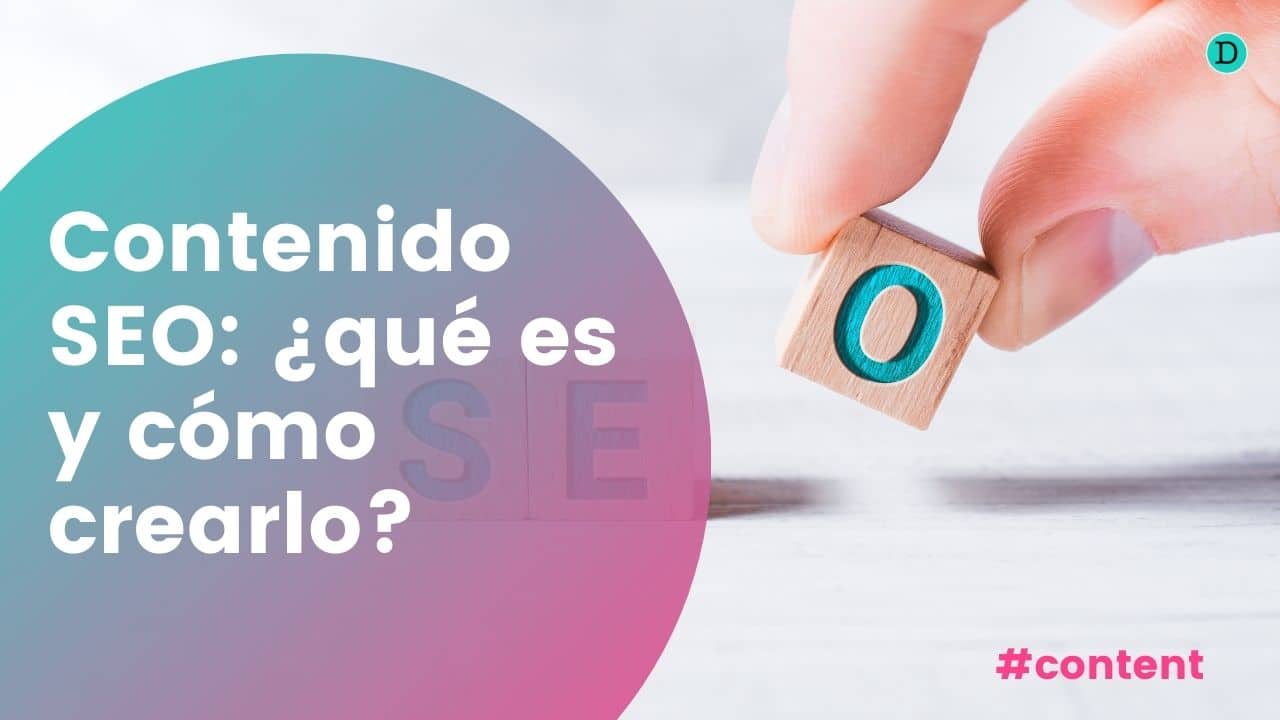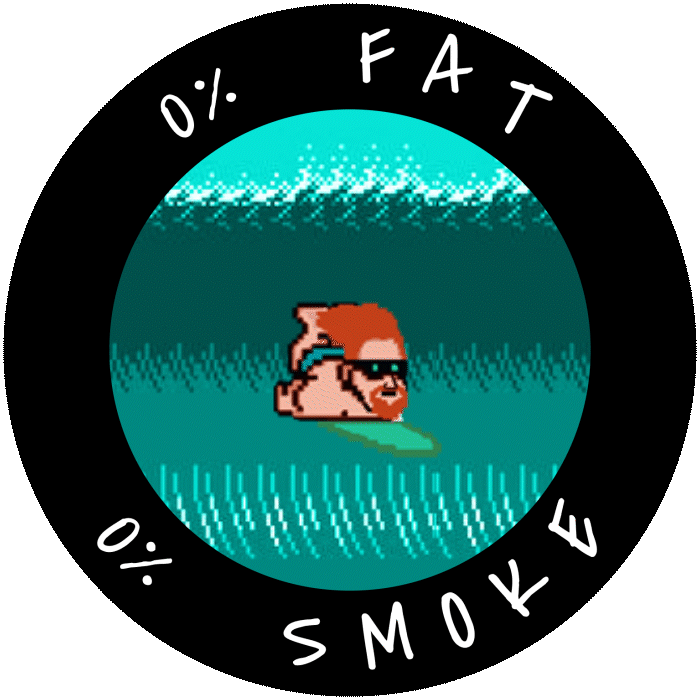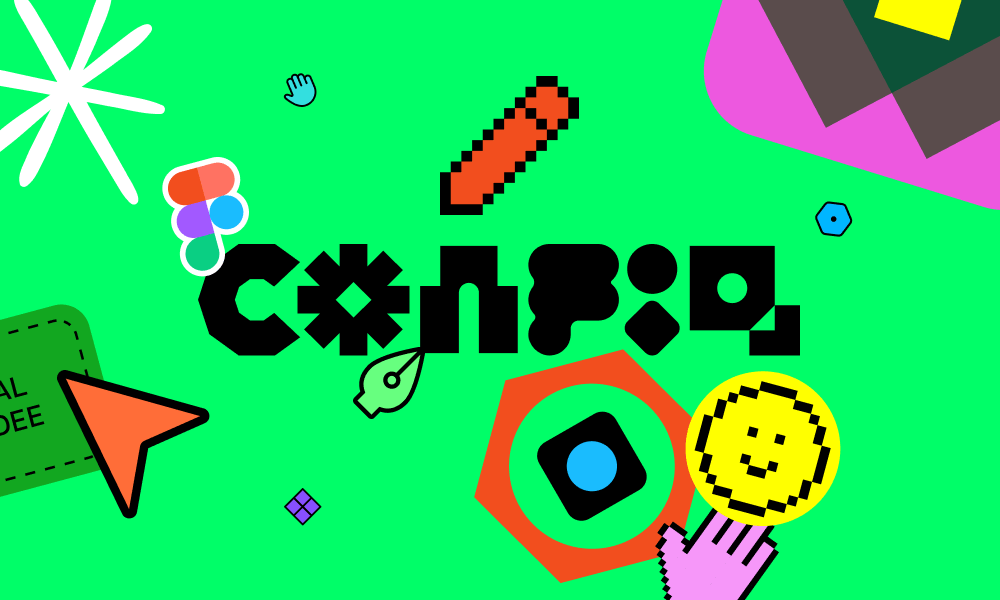
As many of you may already know, a few months ago, the Config 2024the annual conference of Figma. This event, eagerly awaited by thousands of designers, is not only an opportunity to discover what's new in softwarebut also a meeting point for the community.
Of course, there were no shortage of surprises., from interface changes of the programme, passing through new tools that promise to make our work easier (although not without some minor inconvenience) or the incorporation of a functionality with artificial intelligence.
With this update already installed and after a adaptation period, we can analyse their main novelties, reflecting on how they impact on the way we design. There is a lot to explore, so let's take it one step at a time. We can summarise the changes in 5 sections:
1. Interface makeover: UI3 arrives
One of the most noticeable changes has been the new interface, known as the UI3. Although is not a total revolution, any change in appearance of such a widely used tool has an immediate impactis what "jumps out" the most when you come back to the programme.
The new UI3 takes inspiration from other tools such as Spline, Framer or Miróby betting on a more minimalist and modern design, removes shortcuts to several primary tools and adds a toolbar on the bottom centre axis. In the following, we will briefly discuss the pros and cons that this a priori change entails:
Advantages:
- Cleaner aesthetics and up to date, which makes working with Figma remain visually attractive.
- Reorganisation that favours the visual hierarchy: Now, all the document actions and options are more accessible, although you may need some time to get used to the new layout.
- Text editing and typography: Text editing is now called typography, and the fields are much clearer and easier to handle. This change, though small, significantly improves usability.
Disadvantages:
- Learning curve: To more experienced designers, it's a matter of getting used to it again and explore the programme again; It will take a while but it's no drama. It remains to be seen how new users will adapt of the programme to this interface.
- Some functions that were previously at hand, such as the constraintsthe autolayout or the creation of components, are now more hidden, requiring more clicks to access them.
Generally speaking, the vast majority of people find it hard to change. But we need to be aware of the constant evolutions of the world we live in, where everything can be turned upside down in the blink of an eye.
As a creative people embedded in the digital world, We need to be aware of the latter, and lose the fear of recycling, continually learn and be a constant sponge.
Although the start-up seems less intuitive, many users have discovered new ways of working with tools that previously went unnoticed. Patience, designers: in the end, this interface has potential.
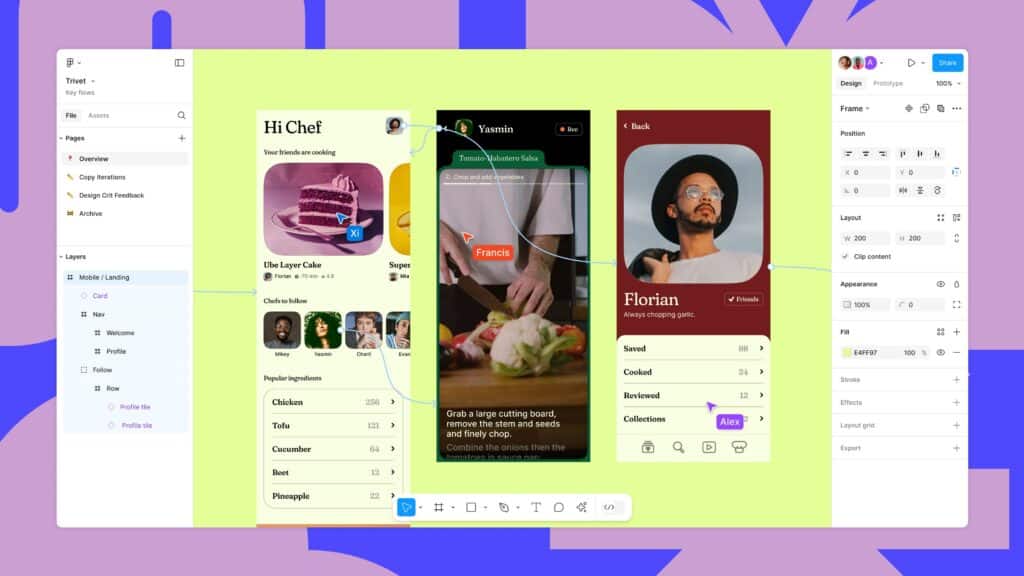
2. AI for Design, between comings and goings
The artificial intelligence came with strength and high expectations, but, as is often the case with technological promises, his debut was not as spectacular as we had imagined.
The Generative AI prototypingwhich was advertised as a revolutionary tool, offered results that are too generic in its earliest versions, which led to its temporary withdrawal.
However, the IA has recently returned with significant improvements. Its current capabilities range from beyond basic prototyping, including useful functions such as the elimination of funds in pictures, the reorganisation of layers or even advanced prompts management. At its reappearance, we can say that:
What it does well:
- App prototyping: It is now able to generate more useful structures, serving as a basis for designers.
- Repetitive tasks: It saves us time removing backgrounds from images, reorganising elements untidy or modifying texts without having to resort to lorem ipsum, giving variety and an extra point of veracity to our designs.
What needs to be improved:
Web design remains a weak point. Although the IA generates functional structures, often lack the level of personalisation users expect. Even so, it can be a good tool for those days when you need to unlock your creativity.
For the time being, the AI will not replace the designers (one more day with work), but it can become a great ally to speed up workflows. Use it judiciously and remember that, in the end, creativity is still our best tool, and there is no substitute for that.
What is clear is that the designer's judgement remains key in this time of Generative AI, where our critical eye is the only filter to successfully complete any type of design we are working on.

3. Figma Slides: Integrated presentations
The launch of Figma Slides marks an ambitious attempt to Figma to cover more aspects of creative work. This tool, designed to create presentations within the same ecosystem, promises to unify design and exhibition.
In theory, it sounds ideal: to have all in one place without recourse to PowerPoint or Google Slides. But like any new product, it comes with small print in the package leaflet, and before you jump into its arms, bear in mind the following points:
Pros:
- Seamless integration with other Figma projects, thus maintaining visual consistency, improving workflow and allowing cohesion between all phases of the project.
- It is currently free of charge, while you are in your Beta version. But this, as we shall see below, is a double-edged sword...
Cons:
- As of 2025 will be a tool payment, which could deter those who already use other programmes at zero cost.
- Technical limitations: when exporting PDFs, does not allow page selection specific, and if you want to export bypassing some slide, you'll have to copy and paste in another document.
- Presents problems with video embeddingsuch as on Youtube, and there are certain fallos in reproduction of these.
It seems that Figma Slides has potentialbut still certain details need to be polished. For now, it's useful if you're looking for simplicity and consistency in your presentations, but if you rely on more advanced features, it may not be the ultimate replacement. Y if you are one of those who find it hard to make ends meet in programmes, don't get too infatuated...
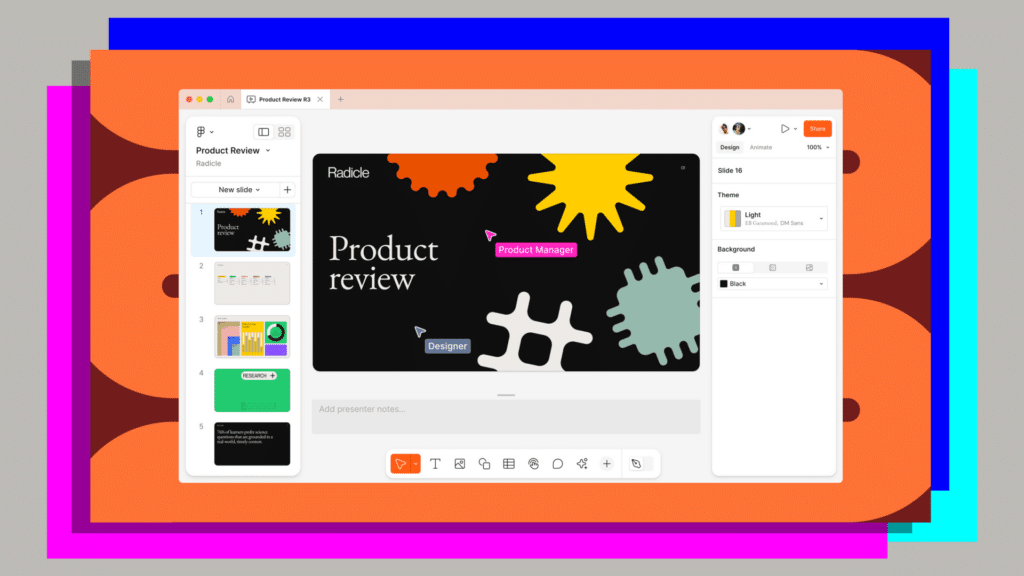
4. UI Kits: New resources, but at what price?
In this update, Figma has introduced new UI kitsas iOS 18 for Apple, Material Design 3 for Androidand a Figma's own design system, albeit somewhat simple.
These resources facilitate the design for specific platforms, saving time in standard projects and helping us to standardise our designs on the basis of the platform standards for which we are working.
The main problem that you can have is that these kits automatically appear in all projects, This can be annoying for those who prefer to work with their own systems.
While they are useful, their default integration can saturate the assets panel or the styles, complicating the search for customised elements or loading the interface unnecessarily, and above all, without having given us a choice.
If you like to work with your own or third-party kits, there is an option to remove them from the and display only the ones you want.
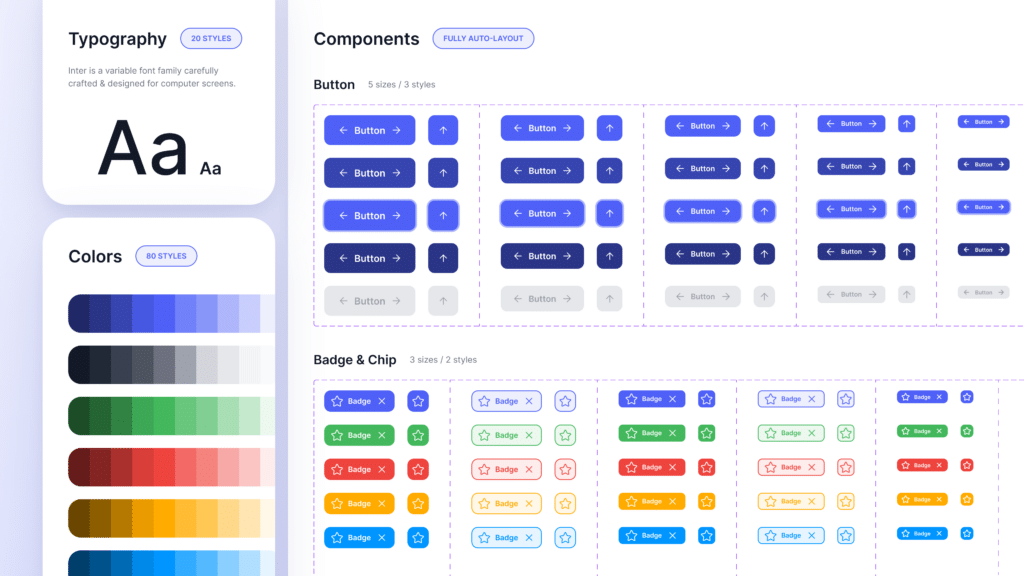
5. FigJam and Dev Mode: Incremental Improvements
FigJamthe collaborative canvas of Figmacontinues to grow. The possibility of working with multiple pages improves the organisation in workshops and brainstorming, making it a an even more comprehensive tool for work between creative teams.
As for the Dev Modedesigned to facilitate the transition between design and development, has received improvements that make it more intuitive for developerswho have more clarity and instructions to know what can already be created, the changes that have been made in a file and the way in which they should develop it. Now, accessing specifications and resources is easier than ever before.
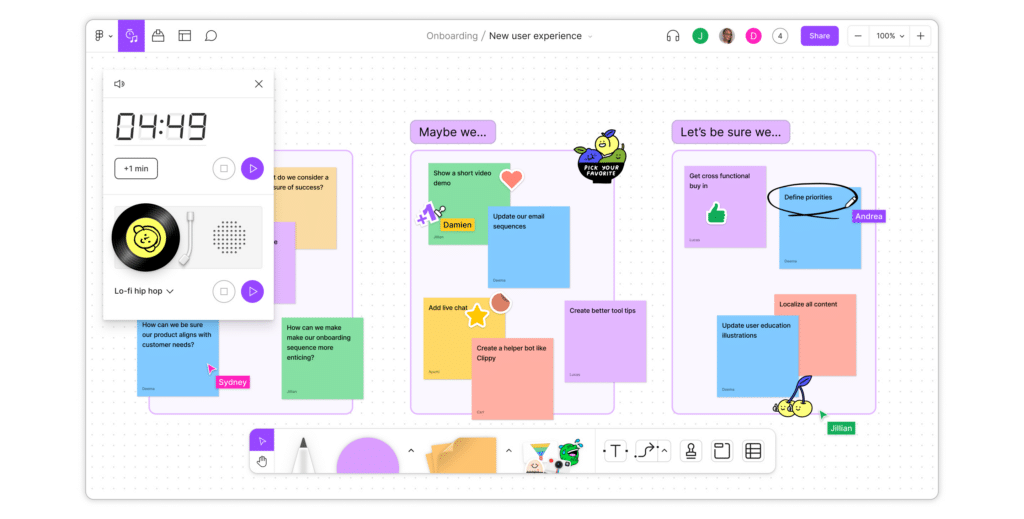
Conclusion: A year of significant change with both light and shadows
The update of Figma in 2024 has brought with it interesting developments and challenges that remain to be solved. From the new UI3 until improvements in AI, Figma Slides and FigJam, this year has forced us to rethink the way we work and explore new possibilities.
And remember, our day by day is full of changes, and the world of design is at the forefront of this. Fortunately or unfortunately, our profession demands and requires us to constantly renew ourselves as professionals.and I particularly love it.
Finally, we cannot forget Config 2024an event that not only presented technical innovations, but also stood out for its vibrant atmosphere. More than a conference, it looked like a music festival: lights, applause and excited people.
If the 2025 edition follows this line, it may be time to start saving and live the experience in person. After all, who wouldn't want to enjoy Figma amidst music, workshops and a few others inspirational talk?