When we talk about making SEO on TwitterThe first thing we need to understand is what we are talking about. We can understand two different things by SEO on Twitter:
1. Position ourselves to appear in Twitter's internal search engine, whether it is our profile or our tweets.
2. Position ourselves so that our Twitter profile or content appears on Google.
It must be borne in mind that unless we have a private account or publish content in the Green Circleanything we put on Twitter can be indexed.
In other words, our tweets and profile may appear in Google search. Therefore, we must also take this into account when we are working on our personal best.
Let's see how to make SEO on Twitter taking into account both options, although we are going to focus mainly on the internal search engine. The chances of positioning a tweet in Google are null if there is quality web content, so it does not make much sense to devote our efforts to it.
SEO on Twitter: Google
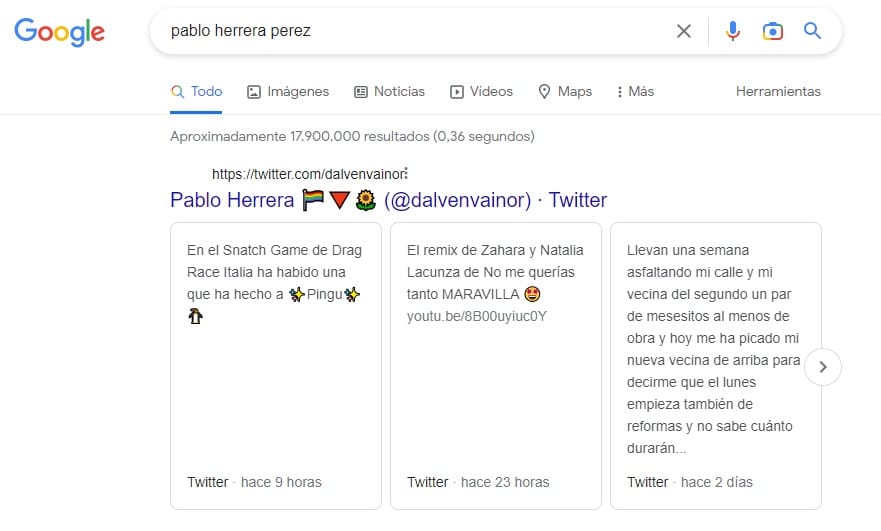
As I have just said, making SEO on Twitter for appear on Google doesn't make much sense. If a content goes viral or is shared in news and the like, it will be easier to get visibility in the search engine, but a standard tweet will hardly ever appear in the search engine. search for a user.
When can it appear? It is possible to find it when we use hashtagsWe'll talk more about this later, but the most common thing is that profiles appear, whether they are personal or corporate accounts.
For this, of course, it needs some work on the user name, our name and the small profile biography. For a business or professional account, it is important that the name is as it is and, if possible, that the username is also as similar as possible.
This is not always possible because Twitter does not allow repetitions of user nameand therefore it is necessary to look for an alternative option. In this case, it is always advisable to separate our corporate name/denomination with a sign such as a hyphen or a dot.

If you are a multinational or a large company, you can also separate the different accounts you have with a sign. For example, an account in Spanish or an account specialised in customer service.
The reason is that if we do not separate it, for example if it were @didgitalsnet instead of @ddigitals.net, the network algorithm will understand the title as a whole and will not show us when they search for "Ddigitals". Even if this applies to the internal search enginehas a lower incidence in Googlewhere it is easier to appear if we have the networks linked to our website.
SEO on Twitter: internal

We got ahead of ourselves with the user name, but let's see how to do SEO within Twitter. That is, how to have more visibility organically in our profile and in our tweets.
The first thing we need to understand is the timeline and the search engine. Later, we will talk about the trends and the hashtags.
The Twitter timeline
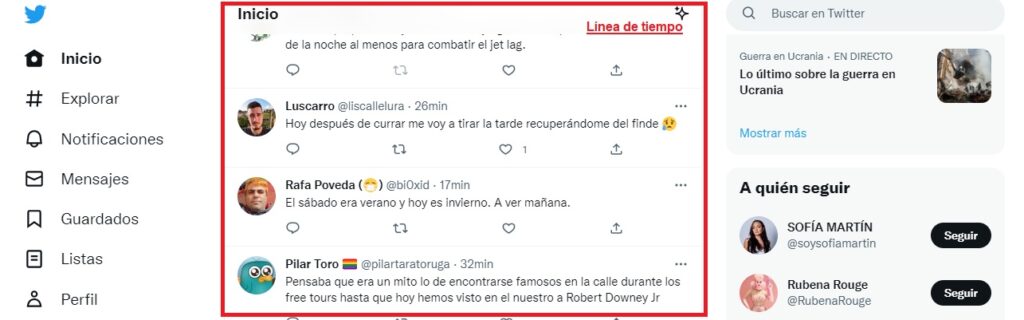
The timeline, o time line (TL), is the place where the magic of Twitter takes place. Here Twitter uses its algorithm to show us the most relevant tweets from the people we follow.
In addition, we will show tweets related to topics we have previously paid attention to. (understood as having paid attention with having interacted), or cwith which our followers have interacted.
On the other hand, it will also show us viral tweetseven if we have not interacted with similar topics and none of our followers or followers have done the same with them.
Thus, we can understand one of the first keys to appear in an organic way: the interaction. We need our followers to interact with us so that our tweets appear to other users.
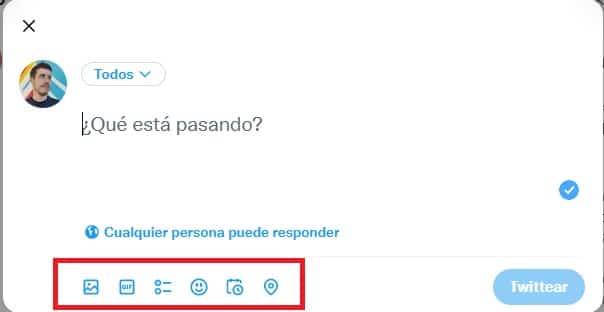
The best way to achieve this (organically) is by interacting ourselves. A social network is a place to share, so share, comment, retweet, take surveys, etc.

Although this timeline that works by algorithm is the most common, there is another option. The user can sort your TL in chronological order. In this case, the algorithm will no longer work, but we will see the tweets of our followers in order.
Although this is how it began Twitteris currently a very little used residual option.
Thus, the first "trick" to do SEO on Twitter is to interact so that they interact with us. Beyond, of course, the fact that our content is interesting. We are going to take that for granted.
The Twitter search engine

The next thing we need to know is the Twitter search bar. Here we can search for different types of content, which is, therefore, what we can position. We can access it on the home screen or on the Explore screen.
By default, the first thing that comes up are the featured contents. Here, we see those tweets (profiles may also appear) that the algorithm considers most relevant to our search. To do this, it takes into account the tweet interaction data and our track record.
The next tab takes us to "Most recent". In this case it is similar to the time line chronologicalonly at a global level. That is, we will see the mentions of that particular term starting with the most recent across the entire application (from public accounts and open tweets, not locked accounts or Circles tweets).
The third tab is also widely used: Persons. In this case, it shows us profiles whose user contains the search term we have entered.
Finally, there are two more tabs: Photos and Videos. In that case, we will see the multimedia content. To appear in these tabs it is very important to enter the ALT field in our videos and photos. The same as if we were uploading the photo to a web page or a blog.
If we enter the search bar within a profile, we will have the same options but within that profile (in mobile version). In addition, we put add date ranges to search for tweets from that period, either within a profile or in general.
Using code, we can also search for a user in the general search engine adding "from@user" and for "since:yyyy-mm-dd until:yyyy-mm-dd" for DATE RANGES.
Twitter search engine filters
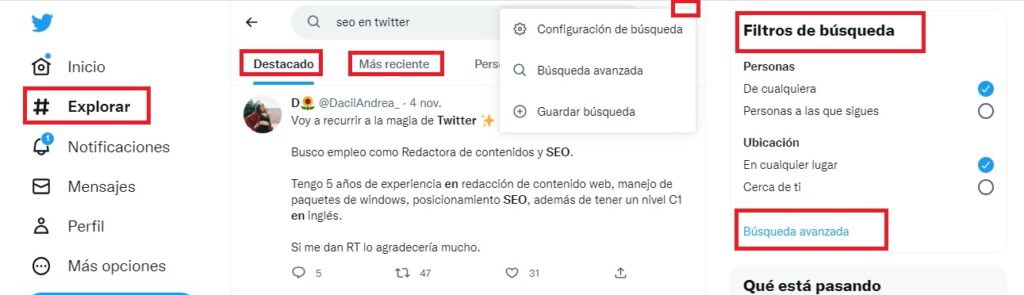
In addition, the advanced search is completed by two very interesting filters. On the one hand, we have an option to search by location. So, for example, if we are a local business, we can interact only with people close to us.
The other filter allows us to search only among people we follow. These filters are applied by selecting the settings within the search screen unlike the search by user and by dates, which requires you to enter the profile or enter the code.
Other aspects of advanced search
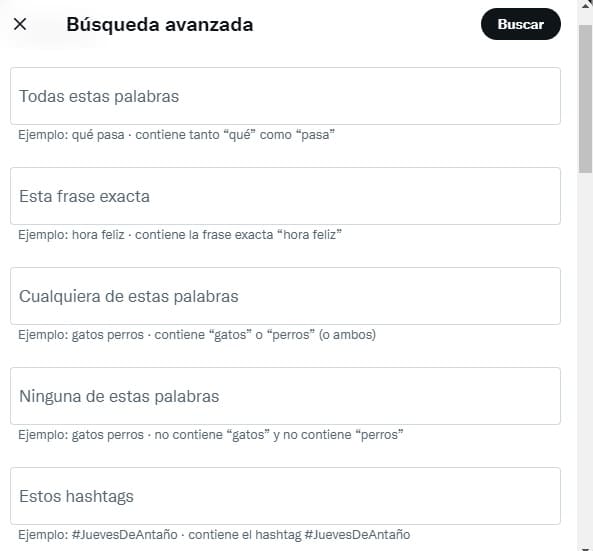
If you want to refine your search further, there are more options available. For example, we can exclude words or phrases from the search. To do this we have to add the code "-" in front of the word or phrase we want to remove.
For example, if we want to search for tweets about Benidorm but we want to avoid being contaminated by Benidorm Fest, we can add "-Fest", "-BenidormFest" and "-#BenidormFest" and we will remove all the tweets that talk about it.
On the other hand, we can also search for tweets by language. To do this you need to know the code of the language you want to search in and add it to "Lang:".
For example:
- Lang:es in English
- Lang:en in English
- Lang:it in Italian
- Lang:fr in French
To finish with the advanced search, if we need to further strengthen a range search and search by hours we can do it with the code "since_time:XXXXXX until_time:XXXXXX". The time code that we have to put corresponds to the time in time UNIX.
Trends

The trends is another place that has been in constant flux on Twitter in recent years. It is what was formerly known as the Trending Topic (TT), i.e. the most talked-about topics at a given time.
A few years ago, TTs were classified as local, global or national. Thus, being the first national TT was rewarded, for example, because it meant high visibility.
As the Twitter algorithm tries to personalise the results as much as possible, this has completely changed today. Now, in the trends column (on another screen if we use the mobile app, scrolling to the right), we see a mix of national trends, local international trends or, simply, topics that fall within our interests.
To do this, we have to go to the search tab. There we have the first option "For you"which is the default in the web version. In addition, we can find other tabs with national trends, news, sports, entertainment or other categories.

Even if there are more eyelashesIf the user is not able to access the first tab, the usual thing for the user is to stay with what appears on the first tab, for you, so making an effort to enter into an trending topic has ceased to be so relevant.
It can help us to appear in the searchbut if we don't have interactions, it's not going to do any good. It's not like before when writing a tweet within a TT guaranteed you some organic visibility.
Hashtags

The hashtags were, in the early years of Twitter, the place or the tool where the focus was on the SEO strategies. Thanks to the hashtag, we could viralise content and find similar content from other users.
At present, hashtags are irrelevant. The average Twitter user only uses hashtags out of politeness. What do I mean by politeness? Well, they use them to comment on certain things and make it easier for their other followers to mute them, if they are going to be heavy-handed about a topic or if they can be seen as spoilers.
For example, if you are going to comment on the latest Real Madrid match, the Benidorm Fest or the season of La Casa del Dragón, using the recommended hashtag makes it easier for other users to mute it and thus not affect your reach and your organic stats.
Simply put, Twitter won't show muted words or hashtags.
As for the rest, the Twitter search engine now works on a word-by-word basis and does not require the use of hashtags, makes the use of hashtags irrelevant. With the change of the Trends, which are no longer Trending Topics formed by hashtags, has rendered these useless.
This is important because many brands think we are still in 2010 and use hashtags continuously, which for the average Twitter user is like the famous meme of Mr. Burns dressed as a young boy.
Statistics

Finally, we recommend using Twitter Analytics to check which tweets work best for us, what our reach is and what type of content we need to prioritise. We can also see the general data of the account, which is very useful in corporate contexts.
General data on likes, retweets or comments, allows us to know in which metrics we need to improve.

The most viewed content is not always the content that has the most more likes or retweets. Surveys, for example, are often considered highly relevant content.
Comparing also with the demographic dataIf you have a website, you will be able to see if you are reaching exactly the people you want to reach on the network.
In this regard, I cannot finish without reminding you that buying followers is worthless. As we can see, everything depends on the interactions of the public and a bought follower will not interact with you.
Finally, it should be noted that Twitter is constantly evolving. So it is important to keep up to date. In the last week, Elon Muskthe new owner of the network, has already announced changes which will prioritise the visibility of tweets from verified accountswhich will become payment.
Other changes in the future may change the game again. For the time being, if we want to do SEO on Twitter we have to optimise the profile, use the right terms and, above all, interact to make ourselves more relevant.


