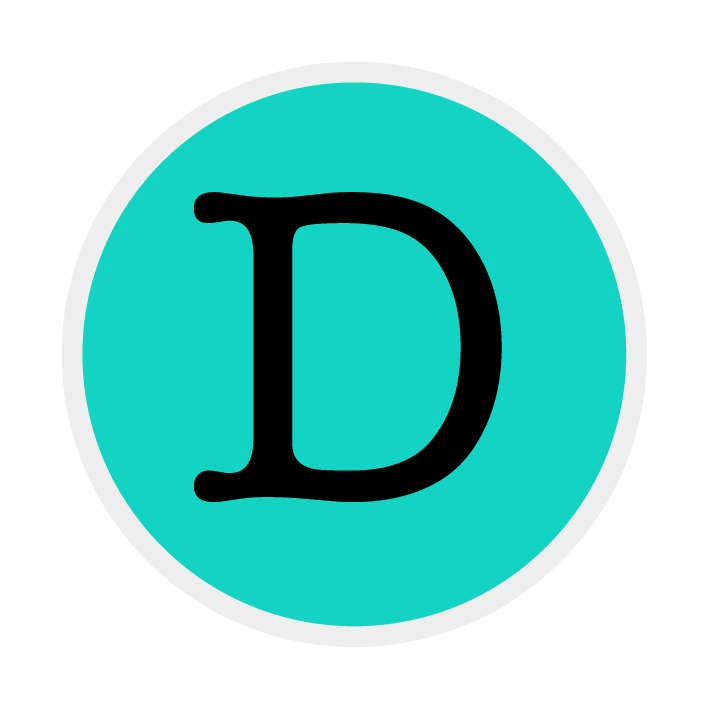Pablo Herrera
Head of SEO & Content
In this article I will explain how to make a podcast step by step, from recording, to editing, to broadcasting on social networks or the possibility of recording live or recorded.
Creating a podcast to promote your business is a pretty smart idea. First of all, because we are living the golden age of podcasts, as The New York Times called it last November.
Already in 2018, 40 percent of Spaniards listened to podcasts, making our country the second country with the highest percentage in Europe, after Sweden and Norway.
As of 2020, pandemic by pandemic, this figure has skyrocketed. In the first half of last year alone, there were 25% more listeners than in the same period of the previous year, according to Voxnest.
Podcasts have ceased to be digital versions of radio programs to reach their own entity. Outside of large corporate sponsorships, individuals have managed to get out of their living rooms and fill theaters, be bought out or even create side businesses.
Companies are beginning to discover that the money is in the podcast. According to a report by Deloitte, by 2025 the podcast world will represent a market of 3.3 billion dollars.
For example, here’s a button. Podimo, a paid platform with exclusive – and non-exclusive – podcasts born in 2019, has raised €11.2 million in its latest round of funding this 2021. A year earlier, it had raised another 15 million.
And I’m not talking about advertising but, above all, about its great segmentation capacity. Today, the podcast is, along with written content, the fastest way to reach your audience and provide value.
What is a podcast?
índice

Let’s start with what a podcast is.
A podcast is a regular audio publication (although it can also be found in video) that can be streamed or downloaded from the internet.
It differs from a radio programme in that it is not broadcast over the airwaves, although more and more podcasts are becoming radio programmes and vice versa. In fact, the most listened podcast in Spain is Nadie Sabe Nada, which is also a radio programme broadcast on SER. The second, by the way, is Entiende Tu Mente, a podcast specialising in psychology that has managed to monetise itself through a book and a private club.
Specialisation is, in fact, one of the main characteristics of the podcast. Over the last few years, content has multiplied and has become completely segmented. This allows you to reach very specific audiences, with specific interests in your area of business.
The other great feature is its versatility. A podcast can be listened to at any time and does not require full attention. While cooking, in the shower, while cleaning, while commuting, while shopping or while working, their high degree of specialisation is making them a more interesting option than radio.
Podcast users are not looking for company, they are looking for the very specific company of people with whom they share certain codes or tastes.
The podcast goes where audio-visual streaming is unable to go.
In a world where streaming platforms have taught us to select a la carte, a podcast allows you to choose what to listen to according to your mood at any given moment.
In fact, new generations are a large part of this new audience that traditional radio had lost and that in the podcast format finds content to suit them.
An example of this is Historia de España para selectividad, a podcast that reviews the topics of the subject for the university entrance exam and which has become one of the ten most listened to podcasts in our country in 2019 and 2020.
Podcast for business: yes or no?

Is it a good idea to integrate a podcast into your company’s content strategy? To answer the question honestly, it depends.
There is one advantage to creating content for SEO: you won’t need a specialist like me. It is true that you can (and should) work on the SEO of a podcast by uploading it to its corresponding platform, but it is a much simpler job than creating written content that ranks or even SEO on YouTube.
The technical skills required are also simpler than those required to implement a content SEO strategy or edit a video. With basic knowledge and the help of a tutorial we can handle free programmes such as Audacity with ease.
However, a podcast also requires time and resources. It requires recording time, it requires a script, it requires editing and it may also require production if you want to bring in guests and make a more dynamic programme.
I’ve already mentioned in the definition that for a podcast to be defined as such it requires regularity. Can your team find the time to put it on every week, every fortnight or every month? Ask yourself that question.
Last but not least, think about what you can contribute from your company. In the golden age of podcasts, there are programmes of all kinds and if you don’t stand out for your content, it won’t be worth the effort.
You can continue to participate in this era with advertising or even by sponsoring an existing section or programme.
It’s not about you, it’s about what you can provide.

Get it in your head that a podcast is not an advert. This is the main problem with business programmes that don’t work, as it is with organic content that doesn’t rank.
It’s not about your products or services. It’s about the people on the other side.
Find a way in which your experience can be useful, entertaining and interesting for your target. To do this, it is essential to have defined your buyer persona or the customer archetypes you are most interested in.
For example, in the Netflix podcast ¿Sigues Ahí? a film, series or documentary serves as an introduction to each topic, talking about it for no more than two or three minutes, before going on to talk about general topics with illustrious guests.
Moving away from entertainment and towards more corporate content, the Banco Sabadell podcast has created its own platform, Be Where You Are, to talk about the COVID-19 crisis and offer useful advice for companies with top-level guests.
In both cases, the secret is clear. Talk about what interests your audience with people who interest your audience. And this is applicable to any sector.
If you have a travel agency, don’t just sell the trip, give advice, tell funny anecdotes, legends, curiosities, etc… Give that value that experience gives you. If you have a consultancy or, for example, a garage, there will also be plenty of experiences that can be useful for your customers.
The key is to add value and be original.
Tips on how to make a good podcast for business

OK, you’ve made up your mind, I’m going to make my own podcast. Where do I start?
The first thing you need to do is research what’s already been done. If there are a dozen other companies talking about the same thing you were going to talk about, I’m sorry but you’re late to the party.
Or maybe not, but you’ll need to find an approach that differentiates you.
Next, you need to define the name, the concept and the graphic identity. Look for a name that is original and that no one else is using, but try to differentiate it from your company name.
In the same way that a radio station has different programmes and they do not share the name of the station, your podcast must have its own identity independent from that of your company.
At this point you will have to define who will present, if it will be an interview programme, if there will be external guests, etc… My advice: be original.
Always keeping your Buyer Persona in mind, define the content or episodes in an editorial calendar.
You will also have to define the tone. My suggestion is to be as informal as possible. The good thing about audio is that it generates a sense of intimacy with the listener that is far superior to that achieved through text or television, so make the most of it. Be approachable in the way you address the audience as well.
Once you have the conceptual section ready, it’s time to get down to work.
How to create a podcast

I’m going to break down the process of how to make a podcast on a technical level into different sections. From the technical equipment you need to the software, as well as how to make the script and the platforms where you can upload podcasts for free.
My idea is that when you finish this article you will know how to make a podcast for your business and you will be able to get down to work.
What do you need to make a podcast?

The technical equipment to make a podcast can reach different levels of complexity. My advice is to keep it simple at first, and if it works for you, consider taking it up a level.
At first, all you need is a computer, a microphone and headphones. It is interesting to have a decent microphone to ensure good sound quality, although with a normal headset with a standard built-in microphone you can achieve a more than acceptable quality.
The better the microphone, the better the sound quality.
In the midst of the pandemic, you may be wondering how to podcast remotely, especially if you are working remotely. Fortunately, it’s a lot easier to do it remotely than in a live format, for which you’ll need a 360º microphone, an adapter or a sound desk so that more than one microphone can fit in, radio show style.
For this reason, it is recommended that each participant enters from his or her own computer and with his or her own microphone. There will always be time to become more professional.
Technically it is also much easier that way.
How to script a podcast

Scripting the podcast will require a different approach depending on the type of programme you are going to do. A monologue programme is not the same as an interview or a panel discussion.
But what is very important in podcasting is to let yourself go. Don’t close yourself to what you have written and avoid reading.
A podcast is a conversation, not an audiobook.
There is nothing more boring than a podcast where you feel like you are reading from a script. So what you need to create is the structure of each programme, with the main points or ideas you want to cover.
With this as a guide, you can let yourself go. Also, make a note of whether you are going to introduce any sound effects or sound resources. Apart from the intro bumper, which should be defined in the conceptual section, in the podcasts of this decade, unlike those of the last decade, sound effects are disappearing.
What the audience is looking for now is people talking, as if it were a WhatsApp audio or a Clubhouse room.
If you are going to interview someone, even if you have prepared questions, be flexible. The most common criticism of these programmes is that in order to respond to the script, you don’t cross-examine or let go of your guests’ most interesting ideas.
Flexibility is a great advantage for the creator regarding the radio programme. You don’t have to stick to a fixed schedule and the length can vary from one episode to the next. Let the programme speak to you. That’s how you will make your audience fall in love with you.
How long should my podcast be?

A podcast can last as long as you want. It is normal that all programs have a similar length for stylistic coherence, but there are many exceptions, even in the most successful programs (except those broadcast on the radio that end up being constrained by the laws of radio).
My advice is to start small and manageable. Some of the most successful podcasts are under 20 minutes. For someone who is not used to this world, 20 minutes to half an hour can be perfect for a first season.
It won’t take up much of your time and it will help you see if your audience is interested.
Remember that the format is open to longer or different special programming. If, for example, you have a technology company and usually only you and your team are on the podcast but you set up a panel discussion on 5G and how it will affect the business with guests, you can perfectly do either a double program or a much longer program.
It’s up to you.
At first I would recommend using evergreen content, that is, valid throughout the year and that does not expire, at least until you have a significant mass of subscribers, when you could move on to content related to news or events that take place on specific dates.
In this way, when a new user comes to your business podcast, he will be able to listen to the old episodes and they will still be current.
Record the podcast online

Once you have defined the identity of the podcast for companies, the script and the time, it’s time to record.
There is a huge variety of programs with which you can record your podcast online, but I am going to talk about the three most interesting options, with their pros and cons.
All of them are free tools for podcasting, although they have premium options that you may be interested in hiring at a given time. Even so, you can make a good quality podcast without having to spend money on these extra features.
These tools are Zencastr, Zoom and Skype.
Skype

It’s probably my least favorite tool for recording the podcast online. The advantage it has is that virtually everyone has Skype and knows how to use it.
Plus, you can record with video, which helps get that conversational feel that is so important.
When recording with guests, it tends to be one of the most used because it doesn’t require any unfamiliar podcasting software.
It also allows you to record a video call of several people with no time limit (24 hours) in its free version. The recording is saved in the chat for 30 days, so you are safe from possible crashes or software failures.
On the downside, the audio quality is not always the best. This will depend a lot on your internet connection and the connection of the other people participating. Also, audio and video will be downloaded in a single file, so you will have to separate it later with an editor.
You can also make an audio-only call to avoid this problem, but for that it is better to opt for Zencastr. The advantage of Skype or Zoom is to see each other’s faces.
However, it will be a single audio file for all participants, so you will not have many editing options. For example, if someone can be heard much quieter than the others, you will not be able to do anything.
Zoom

Zoom was the big video calling tool of this confinement and has one major advantage over Skype and one disadvantage. The advantage is that after recording the call, the audio and video are downloaded as separate files.
That is, you will have your own audio file to work with or edit without having to separate it from the video. In addition, the sound quality is usually somewhat better than in Skype, although your connection will also have a lot to say about it.
The disadvantage is that in its free version it has recording time limits. If there are only two computers connected you can record without limit, but if there are more than two computers the maximum will be 40 minutes.
If you are going to make an episode of 20 minutes or half an hour it is not a problem, but it will be if you are going to take longer. You can open a new meeting and record when these 40 minutes are over, but if we have guests it is something that looks pretty crappy being a company.
If you hire the Premium version, it doesn’t matter if the other people on the video call don’t have it, the maximum time limit disappears.
On the other hand, it shares another disadvantage with Skype, the audio is a single file, so if there are differences in volume it will not be easy to balance it.
To finish with the disadvantages, the recording is generated when the call ends. If you suffer a connection outage, your computer shuts down or something similar, you will lose it forever and you will have to repeat.
Zencastr

Zencastr is, without a doubt, the best program for recording an audio podcast. Unlike the others, it is a tool specialized in podcasting. That is to say, it is designed specifically for what we are going to do.
Here lies also its major drawback: its free version does not include video. To be able to record audio with video, in the style of Zoom, you will have to pay for its premium version.
As for recovering the recording, it is halfway between Skype and Zoom. The recordings are generated at the end and uploaded to the cloud, but there can be errors in the upload. From my own experience, whenever I have encountered such an error I have always been able to recover the audio by following their recovery instructions.
Once in the cloud, it is also kept for several days for downloading.
Regarding the advantages, let’s start with the sound quality. In Zencastr you can hear it much better than in Skype or Zoom, even in those connections that are not so good.
In addition, each person in the conversation has his or her own audio file. In this way, you can increase the volume if someone has a poorer quality microphone or eliminate someone’s intervention if it is above another and is not understood, for example.
In this sense, before you start recording you can check the sound waves, so that you can calibrate the microphone so that everyone sounds at the same volume and avoid editing later.
One last advantage is that it can be used in the browser. You won’t need any software or ask a guest to download anything, just enter a link.
My choice for recording a podcast
Having used all three systems, for me Zencastr is the one that works best for me followed by Zoom. Another option I haven’t mentioned but which shares features with Skype is Meet.
Zencastr not only records better, but also makes editing easier. One option to cover its main drawback (not being able to see other people’s faces) is to open a parallel video call in Skype by muting the microphones. This way, you can record on Zencastr and see yourself on Skype without time constraints.
Tools for editing the podcast

There are also many programs for editing the podcast, but I’m only going to talk about one because I think it has advantages far superior to the competition.
It is Audacity. And, why do I choose this program? Mainly because it is free and open source. You won’t have to pay to use it and it doesn’t even have premium options. You will have the full program at your disposal for free.
Moreover, it is a very easy to use program. You can easily cut, mute, add other tracks, turn the volume up or down or remove background noise.
I’m not going to explain you how to use Audacity step by step, but I’ll leave you a tutorial from Youtube. On Youtube there are thousands of Audacity tutorials and as editing a podcast is very simple, you won’t have any problem.
The program is in Spanish and all the tools are clear. Google any doubt you may have and you will have the solution instantly. Not in vain it is already 20 years old (although being open source, it has been evolving and improving over the last two decades).
How to make a live podcast

Another option that may interest you is to know how to make a live podcast. That is, to broadcast live.
In these cases, the most interesting options include video. In fact, in many cases it would be difficult to differentiate it from, for example, a webinar.
I’m not going to go too deep but I’ll tell you about the two most interesting tools if you want to do it this way.
One, which will also help you increase your digital presence, is to do it through Twitch. This is another of the fastest growing networks, especially among young people, so if your Buyer Persona is a Twitch user, you may be interested in broadcasting it there.
Another option to record a live podcast is to broadcast it through Youtube. You can do it thanks to tools like Streamyard, which are also relatively easy to use.
Even so, I would not start with a live podcast. I would leave this option for when we already have a consolidated audience. To begin with, it is much better to record online, to have the opportunity to edit if there are any mistakes and above all to gain fluency before going live.
The advantage is that you can also nurture video networks, something that can be important when it comes to gaining the trust of potential customers.
Be careful, however, that just as we can be very well liked, we can also be badly liked. And that can end up with an almost certain sale.
Free platforms for podcasts

We can say that there are currently three main podcast platforms and two secondary ones that you should also consider. Fortunately, by uploading the program to one of them, the other platforms will be able to upload them from there.
These three main platforms, where most of the listening happens, are iVoox, Spotify and Apple Podcasts. Podimo and Google Podcasts should also be taken into account.
The first thing you’re probably wondering is how to make a podcast on Spotify. The way to do it is not by uploading it directly but through your iVoox account.
On how to upload a podcast to iVoox is very simple. First you must register and create your channel. Inside your channel you will be able to put different programs.
Every time you upload your program you will have to put a thumbnail, write a description, select tags and a category (this is where SEO for podcasts comes in). From there, it will be automatically uploaded to Google Podcasts and Spotify.
In Spotify for Podcasters you can check the performance of your podcast and see statistics. This is very interesting because it includes demographic data (age, gender including non-binary, geographic location, etc…) that you don’t have in iVoox and that will let you know if you are getting closer or not to your Buyer Persona. If it has not been uploaded from iVoox automatically, you can also request it here.
If it is not uploaded to Google Podcast, we can do it by adding the RSS of our podcast from iVoox here.
To upload it to Apple Podcasts we need an iTunes ID and use the RSS of our podcast from iVoox at this link.
Limitations of the free iVoox account

As you can see, to upload your podcast to almost all podcasting platforms you need to upload the original to iVoox. However, there is a problem.
As it works through its RSS link, we can only share the last 20 programmes. That is, on iVoox you can upload as many shows as you want without limit, but on Spotify or Google Podcast only the last 20 will be uploaded.
For Apple Podcasts you will need to be an iVoox premium user to upload. If you get the Starter Plan, you can upload as many shows as you want and also start monetising your content on iVoox itself.
Once you go beyond 20 shows, I would recommend paying for the Starter Plan if you see that the strategy is working for you. Spotify and Apple Podcasts have more listeners than iVoox so I wouldn’t miss the opportunity to keep reaching out with older episodes.
The Podimo case

Podimo is a special case. As I told you at the beginning of the article, it is a paid tool for the user. Therefore, it also offers greater monetisation possibilities.
In this case, we can upload the programmes via RSS through iVoox as in the rest of the platforms or upload exclusive content. If we upload exclusive content we will have different options to earn money with it.
If you are thinking about how to make a podcast for companies, I don’t recommend this option either. At the moment, Podimo does not have many listeners in Spain and your business is not the podcast itself, but reaching your target audience through it.
So, in that case, the more places you are, the better. Upload your content to Podimo, but don’t make your content exclusive to them.
How to upload the podcast to social networks

Now that we know how to publish a podcast on the internet (remember that you can also add the audio from iVoox to your website), let’s move on to how to broadcast it on social networks.
Perhaps the most compatible with the podcast is Youtube, which I already told you about for making a live podcast.
Likewise, having a specific Twitter, Facebook or Instagram page, as well as a section on the website, is recommendable.
It is true that it multiplies the networking work but it also makes it easier to reach the audience. In general, users are more likely to follow a podcast that interests them than a brand, so we can take advantage of this.
Equally, remember not to post the programmes and do nothing else. Social media is a place of sharing, so share with your audience.
Give exclusive previews of the show’s content, play games, ask about interests for upcoming episodes, or simply share resources or other things you’ve mentioned during the show. Make it so that like the programme, there is added value in following social media.
Likewise, remember that you don’t have to be on all of them. Participate in those where your Buyer Persona is and find a way to reach them. Advertising on social networks can help you but also, for example, having a guest of their interest.
Put yourself on the map and you can start working.
I hope you found this guide on how to make a podcast to promote your business useful. If you have any questions, tips or feedback, remember you can leave me a comment and I’ll be happy to talk to you about it.