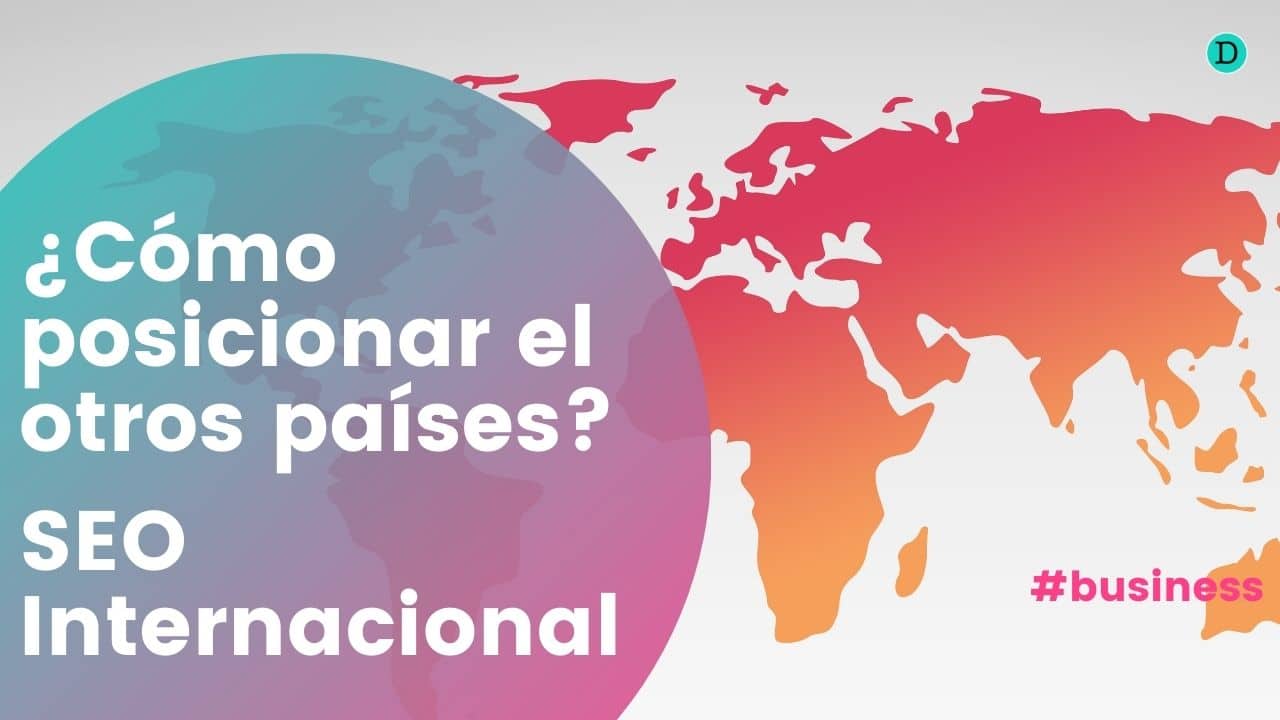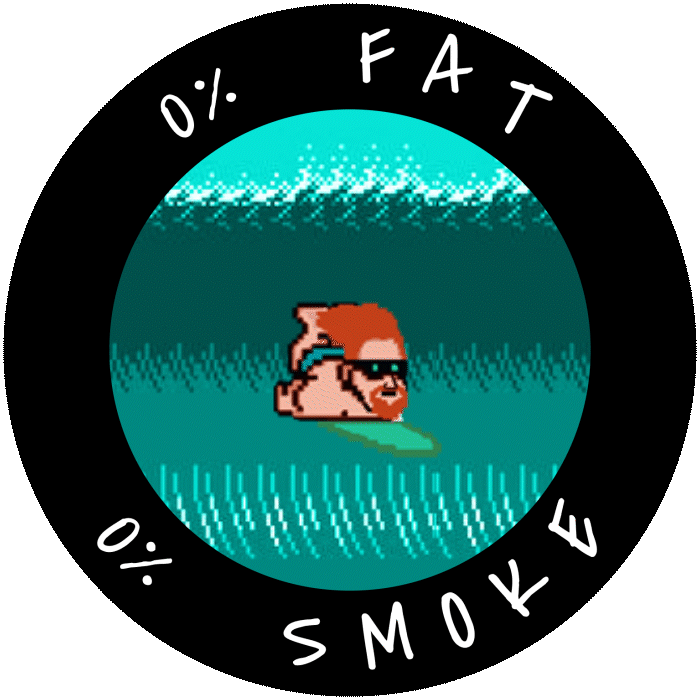It has been obvious for quite some time, WordPress is the king of kings among all the content management systems (CMS). Today we are here to tell you what we believe to be the best ones. the best plugins for WordPress.
These software add-ons for add functionalities to a WordPress website are the basis of everything. It is where you start to incorporate all the extra possibilities for the page. I don't think I need to explain what is a plugin.
In fact, we've gone one step further and have come to tell you what we believe are the most important best plugins for WordPress. Special recommendations with some of the plugins that top ratings obtain.
Plugins that allow you to tailor your website to your needs and that focus on specific aspects to provide direct benefits to the online strategy.
Let's talk about:
- A WordPress plugin to improve Core Web Vitals
- A plugin to optimise images and serve them in enhanced formats via WordPress
- An SEO audit plugin by Ahrefs
WordPress is still king

Of course, WordPress is still king. From the initial vocation it assumed as a blogging platform there is hardly anything left. It is now the most important CMS in the world.
According to WordPress data updated in 2022our beloved CMS is present in the 35% of all websites that exist on the Internet. This is eating the market, dessert and dinner. When we talk about the comparison with the rest from systems content management system, WordPress accounts for 61.8% of the quota.
The most recent update, 5.9, has been downloaded more than 7,000,000 million times. Within the WordPress download repository there are more than 54,000 freely available plugins. Everything is free, yes, but you may find it worth paying for some extra add-ons.
Before we start with the subject of the article, let's not fail to mention the essential plugins for WordPress. Akismet to monitor spam, Yoast SEO to write any content following your SEO content strategy and WooCommerce to sell, of course.
Improve Core Web Vitals with Autopmize

During the second half of 2021, we already started to warn you about the coming of the Core Web Vitalsone of the last relevant Google updates which can drastically affect the results of search engine positioning of any website.
If you are in WordPressIf you are already using this type of CMS, you probably already know that you can breathe easy. It's true that working with this type of CMS can be much more than profitable for solving technical problems. With a WordPress plugin for Core Web Vitals things are a little simpler. With Autoptimize even more.
Work with this plugin to Core Web Vitals is very easy. Add, minifies and caches style codes and scripts directly. Goodbye to playing code CSS and JavaScript. This plugin moves and defers the scripts to the final part, the footer, and also compresses the HTML. You will solve code problems.
Of course it allows you to configure the load optimisation lazy-load of imagesoptimise the load of Google FontsIf you haven't had the time to optimise these factors Core Web Vitals and you use WordPress, you are in front of a great opportunity to improve.
Optimise images in WordPress with Short Pixel

Optimise images in WordPress is a basic one. And of course, there's no catch, we've already said there's a plugin. Well, there is a bit of a catch, ok. The WordPress plugins are free, all of them, but the best plugins are often incorporate premium featuresfor which it can sometimes it is cost-effective to pay.
The Short Pixel is perfect for all your website image enhancement needs. It is capable of resizing and compress everything what is needed from once only. In its free plan, it has the capacity to optimise 100 images per month.
One of the most interesting functions of this featured WordPress plugin is the conversion of images to WebP formats. This is Google's preferred format, so to speak. It's theirs and that's why they like it best.
It is recommended for serving images with optimised loading and using it can positively affect organic ranking results, of course. It also, of course, has a direct influence on the slowdown when serving images and provides results with excellent resolutions.
And compressions for all formats. Includes the option of automatically convert PNG to JPGcompresses JPG images, and its variations JPEG, JPEG 2000, JPEG XR, also GIFs, even PDF documents.
WordPress content audit with Ahrefs
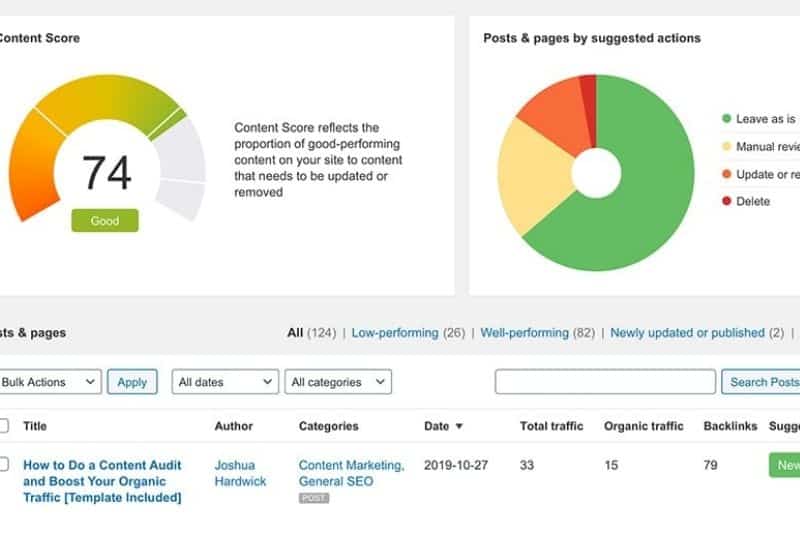
Finally, a WordPress content audit. Or a SEO auditor in the form of plugin from Ahrefs. It's there, as long as you want it, tucked away in its plugins folder, at the click of a button. It's a bit like that, really.
This WordPress SEO plugin automates content audits and can help to improve the results of organic positioningof on a sustained basis. Displays performance indicators for each of the pages and entries of a website.
It is capable of set target keywordsbased on the position data obtained at Google Search Console. It can also be synchronised with the main plugins for drafting SEO contentwhere these target words should have been established beforehand.
One of the most interesting things it has to offer, are the suggestions for improvementThe results are based on the organic results of each of the contents.
The plugin for SEO audits of Ahrefs content sets out different tips, for content that ranks between organic results 3 and 20. Update with new content for top positions, consolidate and unify several pages that may be bidding for one page. same keyword or guidelines for rewriting and rethinking what is left out of the top 20.
It is also very interesting to nuance from exclusion that it does for the contents outside the top 20 but which are nonetheless among those who more traffic attract from all over the web. He rightly recommends leaving them out of the analysis as they may contaminate the overall data for the statistics of the SEO audit.
And how many plugins can be used in WordPress?

I'm sure you might have thought or thought to yourself, where did I hear that it is not appropriate start to plugins and plugins within WordPress? Well, it's not a bad idea. The plugins can directly affect the loading speed of a website and other central technical factors.
How many plugins can WordPress support and how many can you max out? It depends, it always depends. If someone in marketing doesn't answer "depends"he doubts. There are websites that can perform optimally even with 50 plugins installed. However, a single poorly configured or executed plugin can bring down an entire website.
It is about choose what you need and what you know can be useful.
One of the important factors to be taken into account in the choosing WordPress plugins is avoiding duplication. If you have to make the right choice, you should not have 2 plugins that serve the same purpose. It is true that can sometimes complement each otherThe latter can even be used to bridge paid-for functions that one or the other does not include.
It is usually best to opt for the lightweight plugin.
Once again, if you are in WordPressyou are probably already aware of the immense possibilities it offers to implement improvements.
With these simple SEO tools that we have shown you, or plugins, it is much easier to start solving pending tasks. Everything you've seen here is useful.
It's just a matter of installing plugins and getting started.