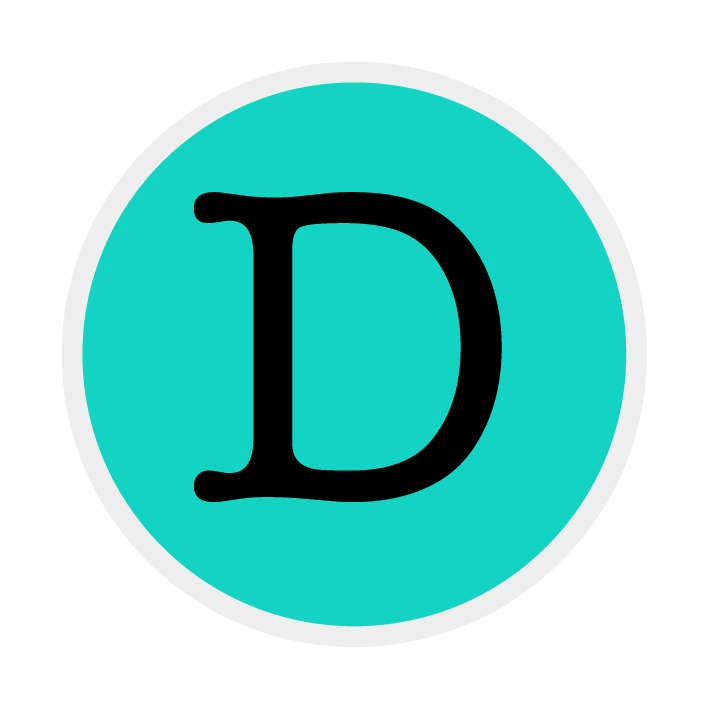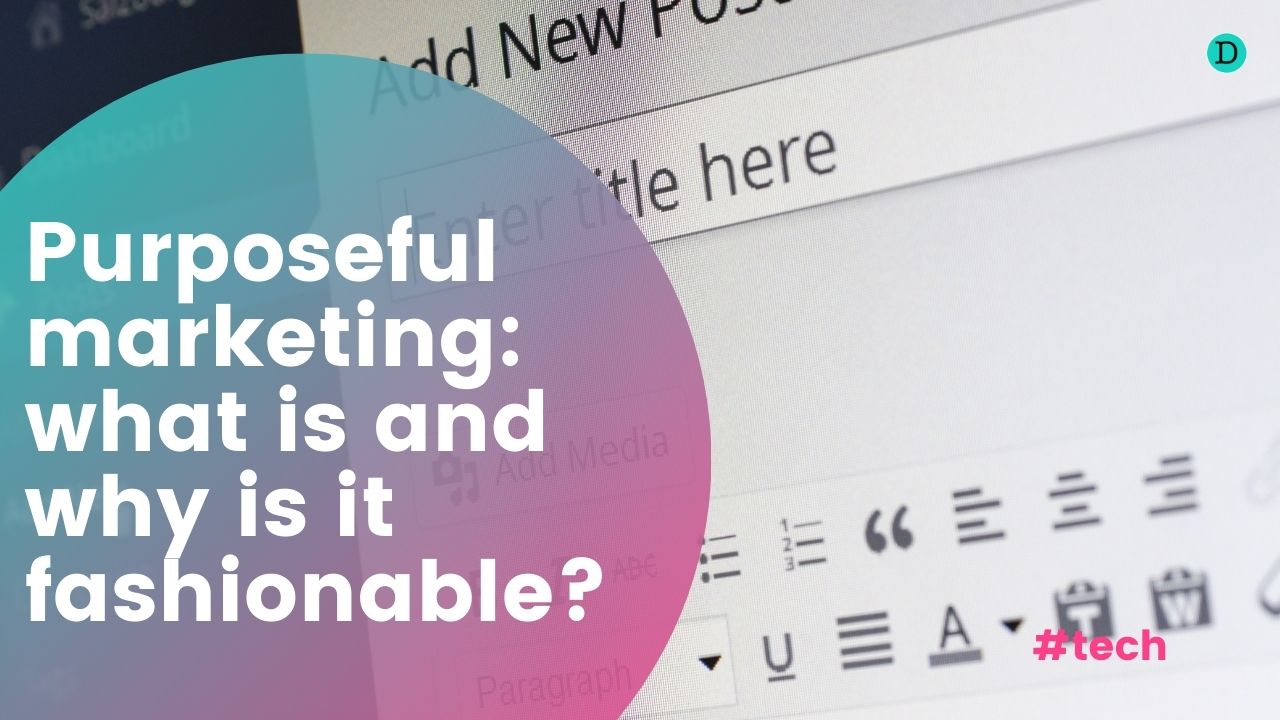Pablo Herrera
Head of SEO & Content
ASO, which stands for App Store Optimization, is one of those acronyms we start to see everywhere. If you’re not up to date yet, in this article I’m going to explain what it is and, by the way, how to do ASO effectively.
The first thing I have to do is translate to a plain language. ASO means mobile application optimization in store. By store, we obviously mean online store. And, also obviously, we are referring to Google Play and App Store.
ASO is key, along with paid advertising, in achieving downloads of our mobile applications. It is also a discipline that does not have much follow-up, so with a little work, we can achieve remarkable results.
In this article, we will review what ASO is, as well as how we can do it both in Google Play and App Store. To help you with this, we will also mention different tools that can help us find keywords and achieve the highest optimization possible.
What is ASO?
índice

We can say that ASO is the SEO for mobile applications. Just as with SEO we aim to appear at the top when a search is performed on a search engine, with ASO the goal is to stand out in the search results in mobile app stores.
That is, when someone searches for an application with a function like the one our application has, we want to be the first to appear.
However, the way to do it is different because there is less room to maneuver. In an SEO content strategy, work is done throughout the entire conversion funnel with different pages and content.
In ASO, we can only work on the download page. Thus, the options are more limited, and that is why many people prefer to work only on SEO or SEM to lead users to that page, without optimizing the page itself.
According to a Google study in the United States, 82% of users discover new applications through app store recommendations or by searching directly in them. This applies to Google Play, but it is quite likely that the percentages are similar in the App Store.
Specifically, 48% find them by browsing and 34% through app store recommendations. These high percentages invite us to:
- Work on the page to make it easy to find and appealing for the user to download.
- Optimize it so that the app store wants to recommend it.
In this way, we will optimize the chances of download and use by the user.
This does not mean that, in parallel, we should not work on SEO and conduct campaigns to bring more users from browsing, which of course we should.
How to Do ASO?

Now that we know what App Store Optimization is, it’s time to get down to business. Although most elements are similar in both stores, there are some differences, so we’ll look at them separately.
It’s also important to consider that there are other app stores on the web, even if we don’t discuss them. For example, there are the Amazon Appstore, Samsung Galaxy Store, Uptodown, Xiaomi Market, or Huawei AppGallery.
Generally, the number of users of these other app stores is marginal, and if we have general applications, it’s usually not worth spending time on them. It only makes sense if we have an application specific to that company.
One of the key points when doing ASO is that we cannot be making changes continuously. We can only make these changes when uploading the application. To be able to optimize an application that is already available, it would have to be uploaded again as a new version.
Therefore, it is very important to do ASO from the beginning. It is true that applications should be updated periodically, so we will always have a next opportunity, but doing it from the beginning is much better.
Let’s review the elements we have available to optimize in the app stores.
Title
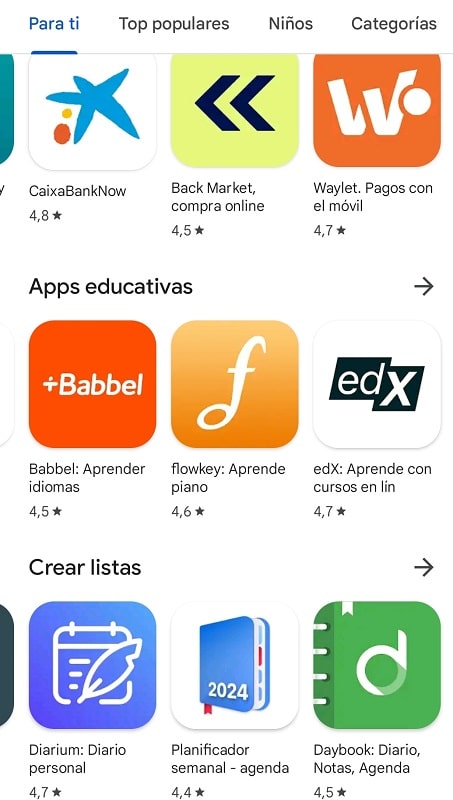
The title is the most important element. Here, the name of the application should be included, but we can also take the opportunity to add some information regarding its function that allows us to improve searches.
It’s necessary to include the main keyword about what the application does, as we can see in the image above. It’s also important to consider that there is a character limitation, as seen in the case of Edx. They wanted to put “Learn with online courses” and it was cut off to “Learn with online cour.” To have it optimized, we could use options like “Online courses” or “Online learning,” for example, depending on our keyword research.
In other cases, we can see how it’s very descriptive and allows users to know what it’s about in each case. With Babbel, it’s “learn languages”; with fowkey, it’s “learn piano”; “daybook” is a diary, notes, and planner, etc.
The user doesn’t need to enter the page to understand the app; they get it with one word. This screenshot is from the main page of Google Play, but if the user typed in the search “learn languages,” “diary,” “learn piano,” or whatever, those applications would appear highlighted for having the keyword in the title.
Subtitle or Short Description
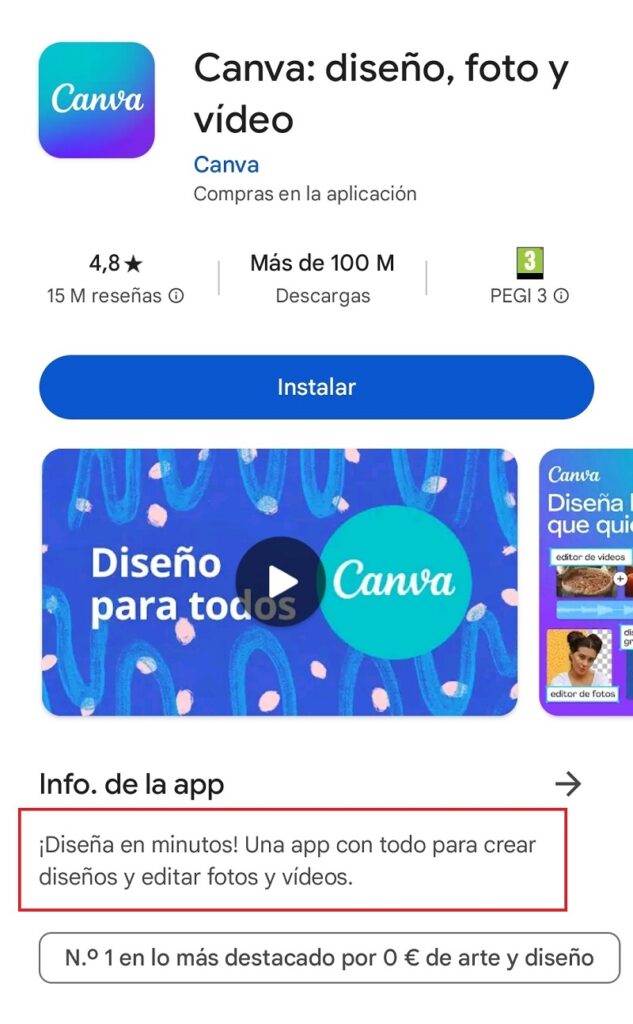
To see the subtitle (App Store) or the short description (Google Play), you need to click on the application and enter its page. In the image, we see the option for App Info, which will lead to what we will later call “Long Description” (only available on Google Play).
This small phrase also corresponds to the App Store’s subtitle and should be a short sentence that perfectly explains what the app is dedicated to, including keywords. In the example, we see how Canva defines itself as “design, photo, and video” in the title, and in the subtitle, it expands the information saying: “Design in minutes! An app with everything to create designs and edit photos and videos.”
In this way, we add a bit of information to the title and ensure that the user has everything they need to decide whether to download or not.
Keywords (App Store)
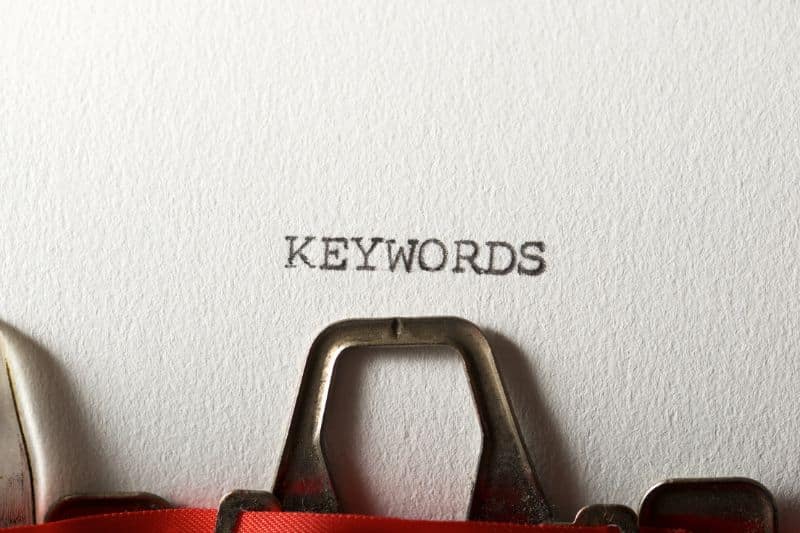
Keywords only work in the Apple App Store and are key words that we can select to aid in search. Just like when we work with keywords for SEO, it’s necessary to use both short, concise keywords and long-tail keywords.
It’s a very relevant ranking factor for Apple, so they must be chosen carefully, taking into account those used by the competition. However, there’s a problem: these keywords are not visible on the product sheets, so we won’t have direct access to them.
To learn more, Apple has a great guide for working with keywords in the App Store.
Long Description (Google Play)
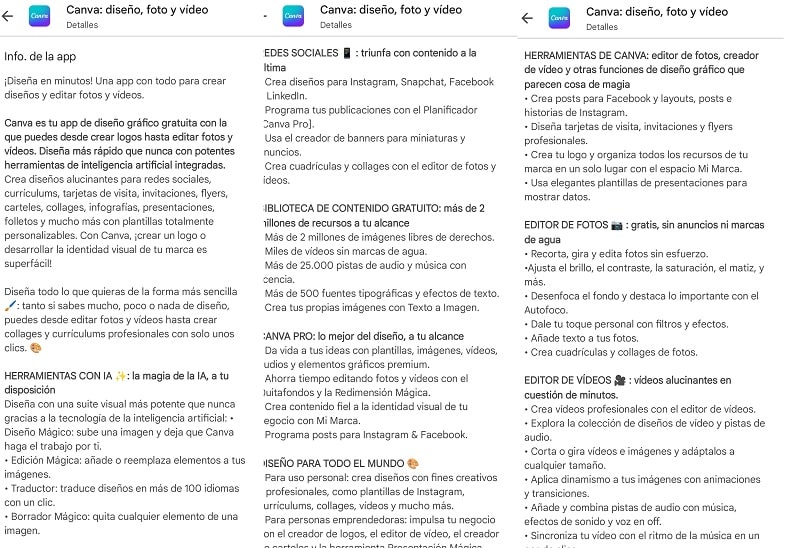
On Google Play, there’s the short description (equivalent to the subtitle) and the long description, which opens on a new page and allows for a very extensive text. This is where you can work on ASO more broadly.
The most advisable approach is to write something like an article where we detail all the functions available in the mobile application.
Its value as a ranking factor is not as important as the other elements, but it can help us stand out against the competition. Here, it’s not necessary to be as concise; we can afford to be much more detailed.
Number of Downloads and Installations
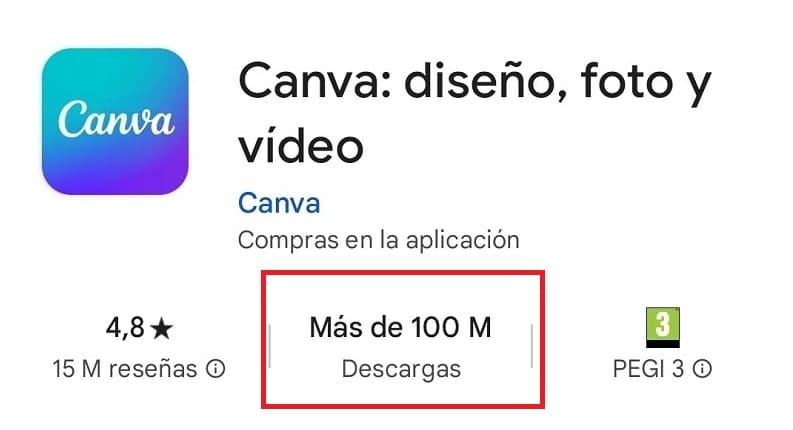
There’s little to explain here. The number of downloads and installations is a hugely important factor for positioning our application. It’s simple, the more people who download, install, and regularly use it (including downloading its updates), the higher an application will rank.
In the end, if both we and our competition do a good job with ASO, it will be the number of downloads and the quality of the reviews that will make one stand out over the other. It’s extremely important because a single position in the search results can mean differences of thousands of downloads.
Reviews
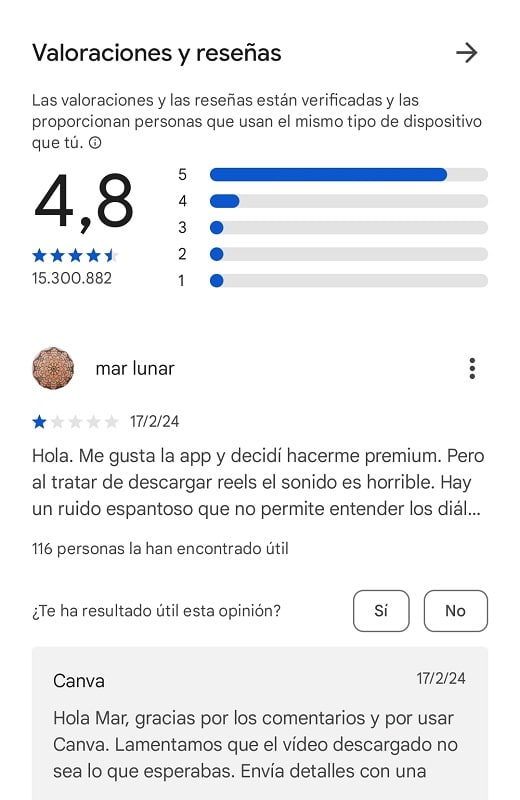
Reviews or ratings are another fundamental factor for positioning in app stores. Just like with the previous point, the better our rating, the higher we will be positioned.
Responding to reviews also helps with positioning, similar to how it works for Google Local Business listings.
Of course, the number of reviews is also very relevant, as well as the ratio of reviews to the total number of downloads. In this sense, falsifying data and buying positive reviews can harm us.
The secret to ranking well is to combine a good score in reviews with a high number of downloads and installations. Logical, right?
Updates
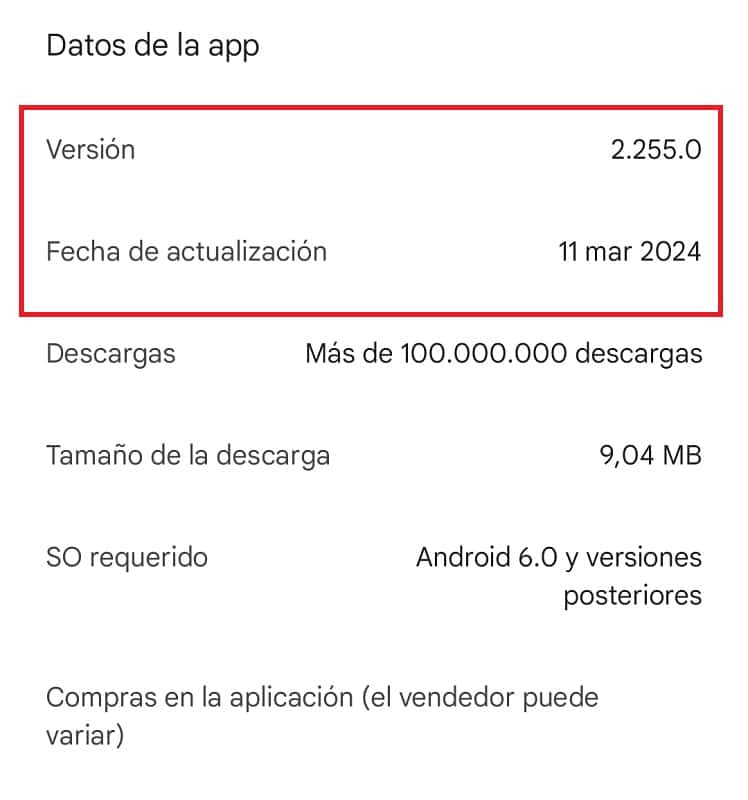
The updates of the application (with the corresponding detailed update of the improvement it entails) is another ranking factor. If your application has remained completely the same for a long time, it will start to lose positions because it will be understood that it is not updated.
If we update periodically and explain the changes it entails, Google and Apple will understand that we are up to date and we are striving to ensure our application continues to provide the best service, as technology continues to advance.
In the end, it’s the same as what happens with content, even with evergreen SEO; if we never update it, it will eventually lose its relevance and fall a few positions.
Titles, Descriptions, and Images In App
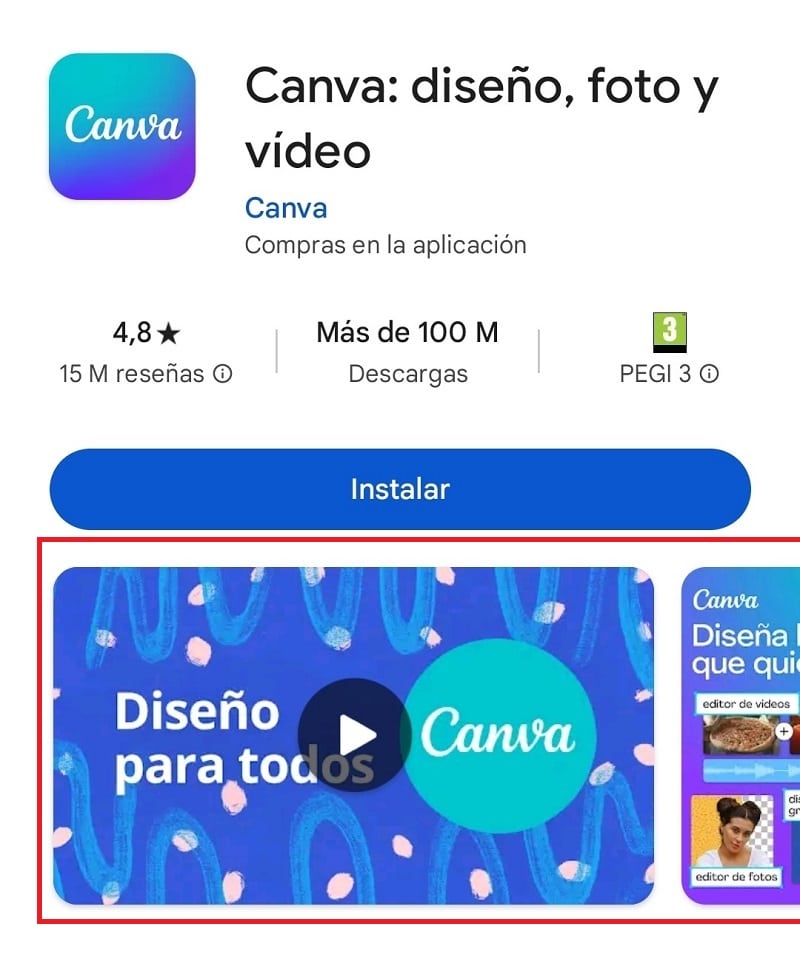
Another last point that helps with positioning are the photos, videos, and infographics added for users to see what the app looks like inside and how it works.
There are some details to consider, depending on whether it’s Google Play or the App Store.
On Google Play, you can have up to 8 visual elements, including a video of up to 30 seconds. The video must be hosted on YouTube and have ads and monetization disabled. (It is placed using its URL).
Additionally, special attention will be paid to having screen sizes adapted to each device and that the representation of the app is realistic.
In the App Store by Apple, you can add two more elements, up to a total of 10. Of these, three can be videos, between 15 and 30 seconds. Even so, it is usually recommended to have a single video (it can be the same as on Google Play but it cannot be hosted on YouTube).
However, the video must consist solely of content from inside the app; we cannot put an advertisement. Filling all ten visual elements is mandatory, and we must have the correct sizes for each device.
Additionally, text overlays can be used.
Tools for Doing ASO

Of course, the ASO you do in app stores must be supported by data. For this, we have two options.
The most common is to use SEO tools like SEMrush, Sistrix, or Ahrefs. For instance, in SEMrush, we have Mobile App Insights, although it’s a separate subscription. With the tool, we can follow the position of our keywords in the app stores.
However, if we want specific ASO tools, we also have options. For example, there’s AppBot (review analysis), App Intelligence (the most comprehensive), or Keyword Tool (for finding keywords).
The problem is that many of these tools involve a significant financial outlay, so if we only have one application, it may not make much sense, and it might be better to hire a specialized ASO agency like ours to manage the positioning and analyze the data.