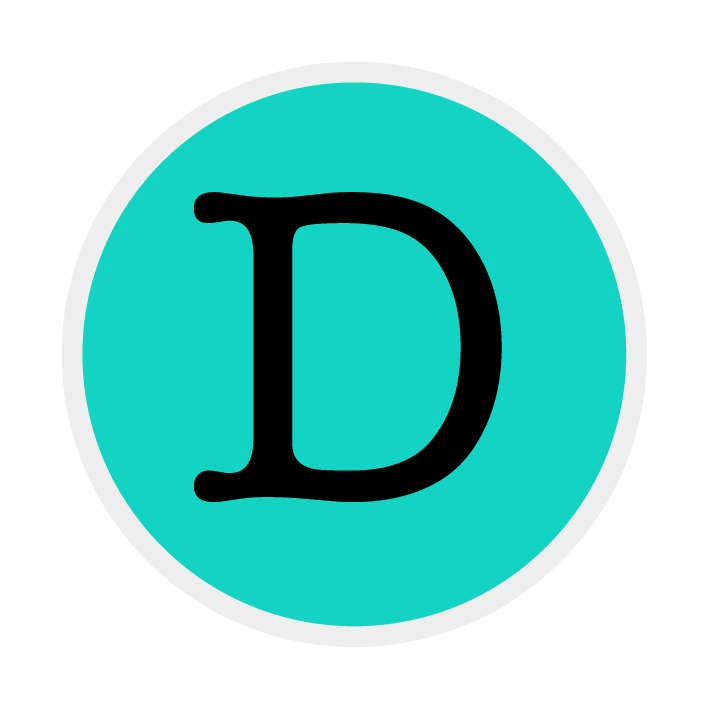Pablo Herrera
Head of SEO & Content
Removing toxic links using the Disavow tool is one of the technical SEO options that can make a difference to our website. It is an effective way for Google to disregard those domains that point to us and are of interest to us.
Actually, rather than removing toxic links, we have to translate it literally and call it deauthorising. The links are not going to disappear from the page that is linking to us, Google is simply not going to take them into account.
It would be easier to talk to the domain owner and ask them to remove the link, but this is not always possible. Most often they won’t even answer. Even so, it is still worth trying, it is better to remove toxic links than to disavow them.
Before explaining how to use Disavow in Google Search Console, let me tell you what toxic links are, where they come from and why it is important to avoid them.
The history of toxic links
índice

Toxic links and I have our own personal story. A decade ago now, it’s amazing how time flies, I moved to Madrid after finding it impossible to work in anything in my native Cadiz or in the Seville where I studied my degree and my master’s degree.
Of course, I didn’t arrive and start working as an SEO, which was a position that was just starting to be mentioned. Instead, I started as a cashier and stock boy in a well-known supermarket company.
I was even interviewed by several TV and radio stations because at that time, at the end of the economic crisis, it was very popular to study a degree and end up in a non-specialised position.
Curiously, that adventure went well and I was offered my first job as an SEO copywriter, as a freelance for a digital marketing agency, without allowing me to leave my job as a cashier. But it was the first step that led me to where I am today.
The point is that at that time toxic links didn’t exist. Google loved links, all of them, without exception. And if you wanted to rank a page, the easiest way to do it was to get a lot of links on any page, blog, forum, etc.
My job consisted mainly of writing articles whose content didn’t matter. The only thing that was relevant was that it had a link with a specific anchor text to the page that had requested the service. Then the agency would look for a place to put it.
But that didn’t matter very much. In fact, the agency offered me ten euros for each page where I could place one of those articles. Or, at least, an anchor text with a link to the page they were interested in. Any page or blog would work. They made no distinctions.
The problem with the links
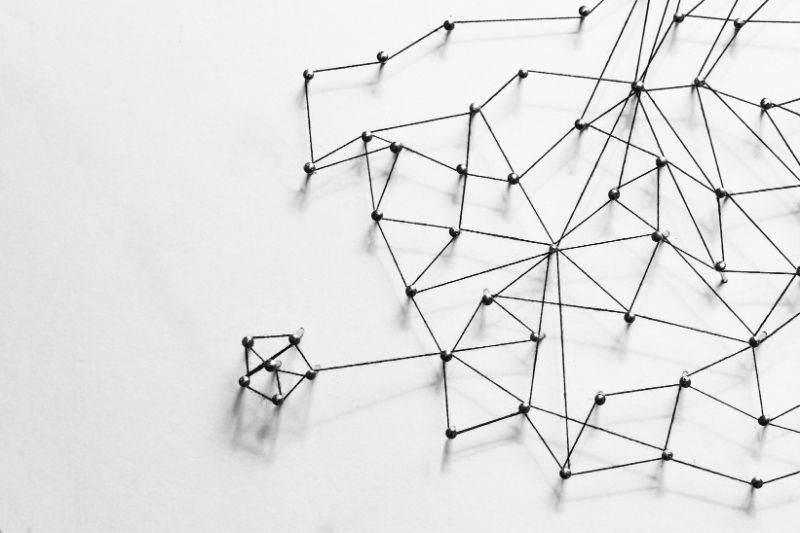
These links ended up being a problem for Google. Also for the user. In the end, it was not rewarding the best pages, but the ones with the most links.
The main thing was to have an agency that would place you on all kinds of blogs, regardless of the relationship they had with your subject. Quantity was valued over quality.
Then Google changed its algorithm and decided that what was important was quality. What did Google mean by a valid link? Well, a link on a page with authority, either general (such as Wikipedia, a media outlet or a public administration) or specific to the topic of the keyword.
In other words, if we have a pet food, it is relevant that we are on a page about pets, but a link on Media Markt would have no value, even if Media Markt is an authoritative page for Google.
Over the years, this algorithm has been improving and penalizing those cases in which, for example, it detects that there are pages, in many cases in the media, that market links.
If a page that Google has detected as having a fraudulent relationship with its links, has linked to us, Google will define that link as a toxic link and will penalize us.
What was common practice in SEO ten years ago is now 100% Black Hat SEO.
¿What are toxic links?
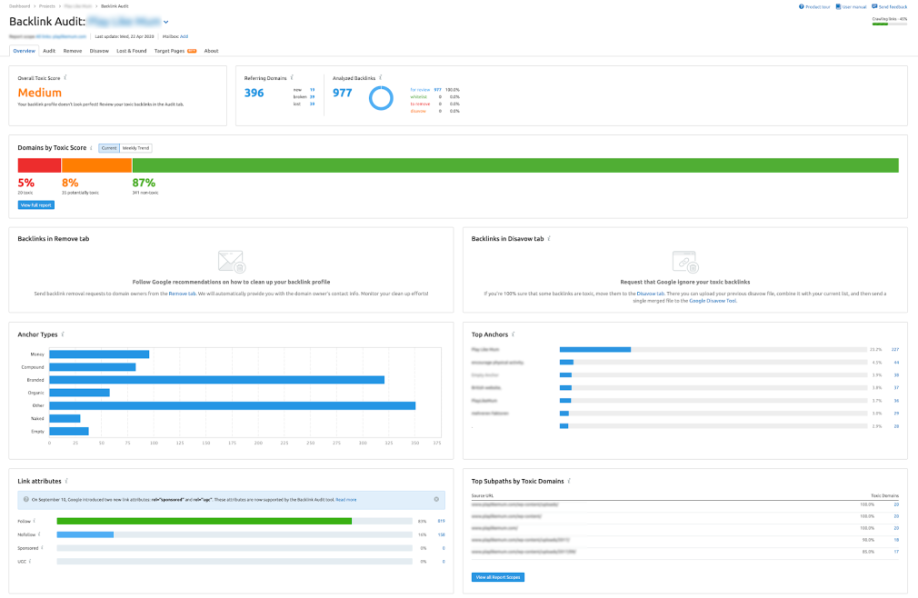
To be clear, toxic links are those that penalize the ranking of our site.
They penalize us because Google understands that they are fraudulent. It is important not to confuse them with poor quality links, which do not necessarily penalize us.
For example, if I have a travel agency and a travel blog that has just started links to me, that link will have practically no value for Google, but it will be understood as relevant, as it belongs to the same subject and “makes sense”.
Another aspect that comes into play here is link juice, which is the authority that is transferred with the links, but that is a topic for another post.
In this case, we are talking about toxic links and to identify these links the only option we have is to use a SEO tool such as Ahrefs or SEMrush. In fact, some of these tools allow you to use the disavow by communicating directly with Google Search Console.
As, at the moment, no tool is infallible, it is always interesting to check what we are going to disavow. It is possible that some of the links that are pointed out to us are not really toxic and have alerted us due to a low domain authority score.
By doing a link analysis we can check how many of these links we have. If we see, as in the example above, that most of our links are toxic, we should not lose hope. Instead, it is good news, because we have identified the “disease” and now we can cure it.
If you don’t know if you have enough judgment to know if a link is toxic or not, you can check Google’s spam policies.
How to deauthorise links with Disavow?

To deauthorize links with Disavow you only have to follow two very simple steps. First, create a list that includes all the toxic links that link to your website.
Second, upload the file. It is important to keep in mind that we can only have one file uploaded. It is a one-time job. Later, we can delete the list and upload a new one, but we can’t add more information to the list that is in the tool.
Therefore, Google recommends not to use this function until we have a significant number of toxic links and we know that it is damaging us.
If you do not have paid tools, remember that within Google Search Console there is a Links section where you can consult all the internal and external links that Google is considering and export them.
However, we will not have specific information on whether or not Google considers x link to be toxic.
Create a list

To create the list we have to create a file to include it in. Its format must be .txt, so a page in Notepad will be fine.
Then, line by line, you must add the list of URLs or domains that you want to deauthorize. You have to add it with its protocol, either http or https, otherwise it won’t work. That is, each URL or domain in a different line.
We can also deauthorize whole domains or subdomains. To do this you must first add “domain:” and then enter the domain.
It is important to know that URLs cannot have more than 2048 characters. If they have more, deauthorize the domain directly. Also that the file cannot weigh more than 2 MB or have more than 100,000 lines.
Also, if it helps you to organize the file, you can add lines with notes starting with #. Google will ignore these lines.
For example:
#URLs complete that I want to deauthorize with Disavow:
https://misleadingadvertising.spam/purchasedlink
http://pressnotes.fake/invented-news
#domains and subdomains I want to deauthorize:
domain:pressnotes.fake
domain:maspam.misleadingadvertising.spam
Upload the file
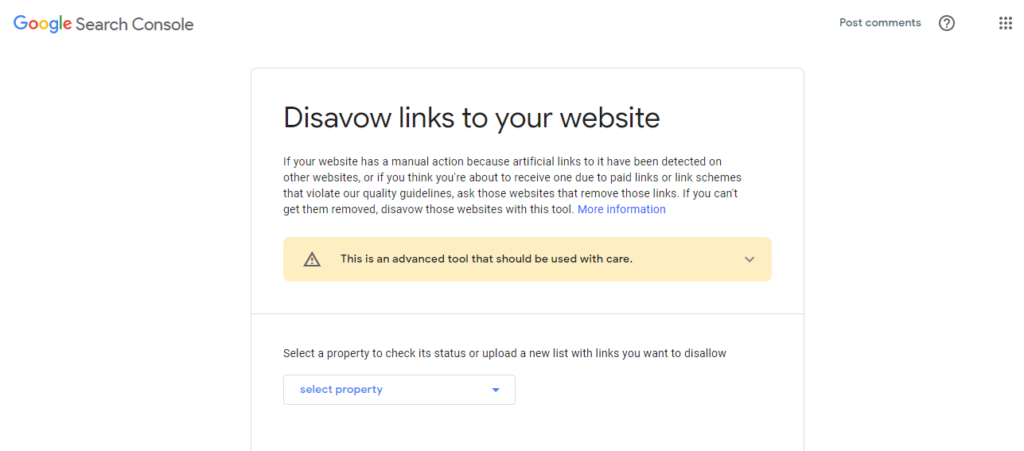
Once we have the format ready, it is time to upload the file to Disavow.
We can do this very easily. First we go to the tool’s page.
There we will have to select a property from the list of Google Search Console properties we have. Depending on our property type, we will be able to use the tool or not. Otherwise, we will have to go to the manual alternative and ask for the removal of the links directly.
It is important to consider that the list we upload is not shared between the different properties. That is, each domain property can have a unique list, but they can be different between different domain properties.
In case a list already exists, you will see an example of unauthorized pages and domains in the old list. When you upload the new one, the old one will disappear.
Just click on the button and you can select the .txt file you have prepared.
If there is any error, the tool will warn us about it. In that case, the list will not be changed, but the existing list will be maintained (or none if there was no previous list). It is time to correct and upload again.
Once uploaded, you must be patient. It can take several weeks for Google to incorporate your list into their index. Its algorithm will re-crawl the site and process the pages it finds.
Re-authorise all unauthorized pages

We also have the option of deleting the list without replacing it with another list. To do this, we only have to select a property in the list of properties, as we have done in the previous step.
Once inside, we can click on the button to cancel the deauthorisations. This will remove the guideline and Google will again take into account all the links to our site.
As when a new listing is added, this is not an automatic action, and can take weeks to be added to Google’s index. With everything related to crawling and indexing in our SEO content strategy, patience is going to be our greatest ally.
If you have problems with toxic links, at Ddigitals we are SEO experts and we can help you.